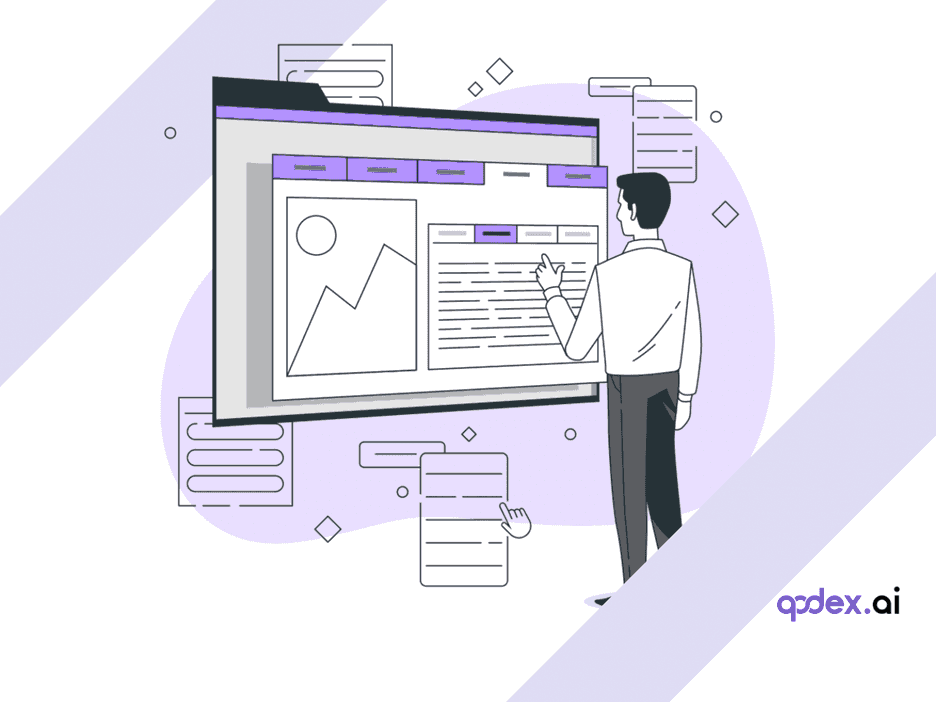Selenium vs Webdriverio | Top 15 Key Differences
Introduction
Think of automation testing frameworks as your reliable testing companions – they're the backbone of ensuring your web applications work flawlessly across different browsers and scenarios. Today, we're putting two popular contenders under the microscope: Selenium and WebDriverIO.
Selenium, often called the grandfather of web automation, has been a trusted choice for years. It's like a Swiss Army knife – versatile, reliable, and supported by a massive community. Major players like Google, Microsoft, and Facebook rely on Selenium for their testing needs, which speaks volumes about its capabilities.
WebDriverIO, on the other hand, is the modern JavaScript-focused challenger that's quickly gaining traction. Companies like Alibaba Travels and Salesforce are embracing it for its simplicity and powerful features. Think of it as the new-age testing tool that speaks the language of modern web development.
Why should you care about choosing between these two? Simple – in a world where software bugs can cost millions and user experience is paramount, having the right testing framework can:
Speed up your development cycle
Reduce testing costs
Improve product quality
Make your testing team more efficient
Whether you're a seasoned QA engineer or just starting with test automation, understanding the key differences between these frameworks will help you make an informed decision that aligns with your team's needs and project requirements.
Ready to dive deep into what sets these frameworks apart? Let's explore the 15 crucial differences that will help you make the right choice for your testing needs.
Quick Overview: Understanding Selenium and WebDriverIO at a Glance
WebDriverIO: The JavaScript Specialist
Think of WebDriverIO as your JavaScript-savvy testing companion. It's built by developers, for developers who live and breathe JavaScript. Launched as a modern solution for web automation, WebDriverIO has quickly become a favorite among JavaScript teams.
But what exactly is WebDriverIO? At its core, WebDriverIO is an open-source automation testing framework tailored for web application testing. Written entirely in JavaScript, it’s designed from the ground up to simplify the automation process of browser interactions. WebDriverIO is built on the WebDriver protocol—a comprehensive standard for communicating with web browsers—making it a powerful tool for automating just about anything a user might do in the browser.
What makes it special? WebDriverIO simplifies browser automation to its core. Imagine writing tests that read almost like plain English, but with the power of JavaScript behind them. It's like having a smart assistant that knows exactly how to interact with web elements, handle async operations, and manage test flows – all while keeping things surprisingly simple. Whether you’re clicking buttons, filling out forms, or validating user experiences across browsers, WebDriverIO streamlines the entire process so developers can focus on building quality apps.
By the numbers:
Used by 25% of JavaScript developers for test automation
Powers testing at companies like Alibaba Travels and Salesforce
Growing community with focus on modern web technologies
In short, WebDriverIO is the go-to tool for modern development teams who want efficient, readable, and robust automation—all in the familiar language of the web.
How Does WebDriverIO Actually Work?
Under the hood, WebDriverIO relies on the WebDriver protocol to automate real browser activities. Your test scripts are written in JavaScript (or TypeScript, if that's your flavor), and those scripts communicate directly with browsers to mimic real user actions. Need to click a button, fill out a form, or validate content? WebDriverIO handles all that, simulating human interactions seamlessly.
But the magic doesn't stop there. WebDriverIO provides robust features such as:
Cross-browser support: Test across Chrome, Firefox, Safari, and more, ensuring your app works everywhere.
Parallel execution: Run multiple tests at the same time to speed up your feedback loop.
Rich integrations: Plug into popular tools like Mocha, Jasmine, or Cucumber for flexible test design.
In short, WebDriverIO gives modern development teams a powerful yet approachable toolkit for automated browser testing, all while speaking the native language of the web: JavaScript.
Why Choose WebDriverIO?
So, why might WebDriverIO be the ace up your sleeve for test automation? If your team already grooves to the rhythm of JavaScript, WebDriverIO feels like a natural extension of your toolbox. Its intuitive syntax means writing tests isn’t a slog—it’s almost as readable as plain English, letting both developers and testers jump right in without missing a beat.
Beyond simplicity, WebDriverIO brings serious firepower to the table:
Smooth Cross-Browser Testing: Run your tests seamlessly on Chrome, Firefox, Safari, and more, ensuring your app performs like a rock star everywhere.
Parallel Execution: Speed things up by running multiple tests at once—no more waiting for test suites to crawl to the finish line.
Effortless Integrations: Hook into popular testing frameworks (like Mocha or Jasmine), plug into CI/CD pipelines, or tap cloud grids like Sauce Labs and BrowserStack. The flexibility here is hard to beat.
In short, if you want a modern, developer-friendly automation tool that keeps pace with today’s web technologies—and leaves room to grow as your needs evolve—WebDriverIO is a solid pick.
Selenium: The Veteran Multi-Language Platform
Selenium is like an experienced mentor who speaks multiple languages fluently. It's not just a testing tool; it's an entire ecosystem that has shaped how we approach web automation testing.
With a remarkable market share of 32.53% in the testing and QA space, Selenium's versatility is its superpower. Whether your team codes in Java, Python, Ruby, or C#, Selenium welcomes you with open arms. This flexibility has made it the go-to choice for diverse development teams worldwide.
What exactly is Selenium?
Selenium is an open-source framework designed for web automation. It provides a suite of tools and libraries that can be used to automate browser interactions across virtually any platform. One of Selenium's greatest strengths is its broad programming language support—Java, Python, C#, Ruby, JavaScript, and more—making it accessible to teams with varying technical backgrounds.
What can you do with it?
Selenium is commonly used for functional testing of web applications. With it, you can script complex interactions with web elements, simulate real user actions (like clicking buttons, filling out forms, or navigating pages), and verify that your web app behaves exactly as expected.
Key attributes:
Powers testing at tech giants like Google, Microsoft, and Facebook
Supports multiple programming languages
Backed by years of community contributions and enterprise usage
Enables scripting of user interactions and verification of web page behaviors
Open-source and continually evolving
The beauty of understanding both tools lies in recognizing their core strengths. While WebDriverIO excels in modern JavaScript environments, Selenium shines in diverse, multi-language ecosystems. This fundamental difference sets the stage for how each tool approaches test automation differently.
Why Choose Selenium?
What makes Selenium stand out in the crowded world of test automation frameworks? For starters, its open-source foundation means anyone can use, modify, and extend it—no licensing fees or vendor lock-in here. Selenium’s ability to support a wide range of programming languages, including Java, Python, C#, Ruby, and JavaScript, makes it a chameleon that adapts to virtually any development stack. This versatility is a lifesaver for teams with mixed language preferences or large-scale enterprise projects.
But it doesn’t stop there. Selenium shines with its robust cross-browser compatibility, letting you run the same test scripts seamlessly across browsers like Chrome, Firefox, Safari, and Edge. That means fewer surprises when your app lands in the wild.
Let’s not forget the community—thousands of contributors worldwide keep Selenium at the cutting edge, ensuring frequent updates, powerful integrations, and a wealth of resources. Whether you’re looking for help on Stack Overflow or plugging in your favorite testing frameworks, Selenium’s mature ecosystem delivers dependable support for any testing challenge you throw its way.
Exploring Alternatives to Selenium and WebDriverIO
While Selenium and WebDriverIO dominate the conversation, they aren’t the only powerhouses in the test automation arena. If you’re searching for something beyond these two—maybe to simplify test creation, leverage AI, or escape coding headaches—several modern contenders are worth considering.
Here are a few standout options:
Cypress: Renowned for its developer-friendly interface and fast, reliable execution, Cypress is a favorite for end-to-end testing in modern JavaScript environments. It puts emphasis on real-time reloads, a slick dashboard, and rich documentation—making it a strong pick for those who want to get up and running quickly.
Playwright: Backed by Microsoft, Playwright supports testing across multiple browsers (including Chrome, Firefox, and WebKit) with a single API. It handles flaky tests with automatic waits and supports testing in multiple languages, including JavaScript, Python, C#, and Java.
TestCafe: No browser plugins or WebDriver dependencies needed here. TestCafe offers a streamlined experience for functional web testing with robust support for TypeScript and JavaScript, paralleling WebDriverIO’s developer-centric feel.
Katalon Studio: If you’re looking for a blend of low-code capability and powerful scripting, Katalon Studio provides an all-in-one platform for web, API, desktop, and mobile testing. Its user-friendly interface makes it accessible for beginners yet flexible enough for experienced testers.
Rainforest QA: For those seeking a truly no-code, cloud-based testing solution, Rainforest QA harnesses AI and a network of testers to automate functional tests without writing a single line of code.
Each tool brings its own strengths. Whether your priority is cross-browser coverage, minimal code requirements, or seamless integration into CI/CD pipelines, there’s an alternative tailor-made for your team's needs.
If you’re weighing Selenium and WebDriverIO—or simply want to broaden your toolkit—these alternatives are more than worthy of a spot on your radar.
Selenium IDE vs. Selenium WebDriver: Choosing the Right Fit
When weighing Selenium IDE against Selenium WebDriver, think of it as choosing between a quick-start tool and a robust automation engine.
Selenium IDE: This tool acts as your friendly entry point—a browser extension perfect for rapid test creation using its record-and-playback features. It's fantastic for beginners or for spinning up quick smoke tests without writing code. The trade-off? Limited flexibility and scalability for large projects.
Selenium WebDriver: The heavyweight champion for advanced automation needs. If your team requires custom scripting, cross-browser compatibility, and integration with languages like Java, Python, or C#, WebDriver is your ally. It's built to power complex test suites and is the backbone for mature QA workflows at tech titans like Google and Microsoft.
Quick summary:
Go with Selenium IDE for fast, straightforward tests or when onboarding newcomers to automation.
Opt for Selenium WebDriver when you need power, flexibility, and scalability for larger, more complex projects.
The right choice hinges on your project's size, complexity, and your team's technical expertise. For anything beyond simple record-and-playback scenarios, Selenium WebDriver is the go-to for modern, scalable automation.
16 Key Differences Between Selenium and WebDriverIO
Let's dive into the first two major differences that set these testing frameworks apart.
1. Programming Language Support: Specialization vs. Versatility
WebDriverIO: The JavaScript Specialist
WebDriverIO takes a focused approach by exclusively supporting JavaScript. This specialization has its advantages:
Perfect for JavaScript-heavy teams
Seamless integration with Node.js projects
Natural fit for teams already using JavaScript testing tools
Consistent coding style across your test suite
Real-world impact: For companies like Affirm and Taxdoo, having a JavaScript-only framework means faster onboarding and better code consistency since their teams already work primarily with JavaScript.
Selenium: The Polyglot Champion
Selenium's multi-language support is like having a universal translator for your testing needs:
Java for enterprise applications
Python for data-heavy testing
C# for .NET environments
Ruby for rapid test development
JavaScript for front-end teams
Industry advantage: This flexibility explains why companies like Google and Microsoft, with diverse technology stacks, choose Selenium for their testing needs.
2. Architecture: Simplicity vs. Comprehensiveness
WebDriverIO: Streamlined Single Protocol
WebDriverIO's architecture is like a well-oiled machine with a single purpose:
Built exclusively on WebDriver protocol
Direct browser communication
Simpler learning curve
Fewer moving parts to maintain
Practical benefit: Teams can focus on writing tests rather than managing multiple components.
Selenium: Full Testing Ecosystem
Selenium's architecture is more like a complete toolkit:
WebDriver: Core browser automation
Grid: Distributed testing
IDE: Record and playback
RC (Remote Control): Legacy support
Strategic advantage: This comprehensive approach makes Selenium ideal for enterprises needing various testing tools under one umbrella.
At the heart of Selenium’s operation is its WebDriver component, which acts as the bridge between your test scripts and the web browser itself. WebDriver communicates directly with browsers using their native automation support—translating your scripted commands (clicks, form submissions, text inputs, and more) into real browser actions. This native interaction means you can write tests in the programming language of your choice—Java, Python, C#, Ruby, or JavaScript—giving teams incredible flexibility.
Selenium’s broad appeal comes from this flexibility, its renowned cross-browser compatibility, and the ability to integrate seamlessly with a variety of programming languages and CI/CD pipelines. Whether you need to simulate complex user interactions or automate regression tests across Chrome, Firefox, Safari, or Edge, Selenium’s robust architecture and direct browser communication make it a go-to framework for automation testers around the globe.
The choice between these architectures often comes down to your team's needs:
Need simplicity and focus? WebDriverIO's streamlined approach might be your answer
Require comprehensive testing capabilities? Selenium's full suite could be the better choice
3. Installation & Setup: Simple vs. Complex
WebDriverIO: Quick and Easy
Setting up WebDriverIO is like installing your favorite npm package:
Single command installation: npm install webdriverio
Automated dependency management
Built-in configuration wizard
Ready to run in minutes
Time-saving benefit: Teams can move from installation to writing their first test in under 30 minutes.
Selenium: More Steps, More Control
Selenium setup requires more planning:
Server installation
Browser-specific driver configuration
Language-dependent setup steps
Additional tool installations
Trade-off perspective: While more complex, this setup gives teams greater control over their testing environment.
4. Parallel Execution: Built-in vs. Add-on
WebDriverIO: Ready Out of the Box
Parallel testing in WebDriverIO comes as a standard feature:
Native support for concurrent test runs
Simple configuration settings
Automatic test distribution
Built-in resource management
Performance impact: Teams can run multiple tests simultaneously without additional setup, significantly reducing test execution time.
Selenium: Grid-Dependent
Selenium's approach requires additional setup:
Selenium Grid installation required
Manual node configuration
Additional infrastructure needs
More complex maintenance
Scalability note: While requiring more setup, Selenium Grid offers robust scaling options for large test suites.
5. Test Framework Integration: Focused vs. Diverse
WebDriverIO: Modern JavaScript Frameworks
WebDriverIO keeps it focused:
Seamless Mocha integration
Native Jasmine support
Clean async/await support
Modern testing patterns
Developer experience: Perfect for teams already using JavaScript testing frameworks.
Selenium: Wide Framework Support
Selenium embraces diversity:
JUnit for Java developers
TestNG for advanced Java testing
NUnit for .NET teams
PyTest for Python enthusiasts
And many more options
Flexibility advantage: Teams can choose frameworks that match their existing technology stack.
Quick Decision Guide:
Choose WebDriverIO if you want:
Quick setup
Built-in parallel testing
Modern JavaScript testing
Go with Selenium when you need:
Framework flexibility
Extensive testing ecosystem
Cross-language support
6. API Structure: Modern vs. Traditional
WebDriverIO: Fluent and Developer-Friendly
WebDriverIO's API feels like writing modern JavaScript:
Chain-friendly commands
Built-in async/await support
Intuitive method naming
Readable test scripts
Example:
javascript
Copy
await browser
.url('https://example.com')
.setValue('#search', 'test')
.click('#submit')
.getTitle();
Developer impact: Less code, better readability, and fewer maintenance headaches.
Selenium: Classic and Structured
Selenium's API follows a more traditional approach:
Direct command structure
Language-specific patterns
Mixed async/sync support
Explicit waits and handling
Trade-off: While more verbose, it offers precise control over test actions.
7. Configuration Management: Centralized vs. Distributed
WebDriverIO: Streamlined Configuration
Think of WebDriverIO's config as a single source of truth:
One
wdio.conf.jsfileJSON-based settings
Environment variables support
Easy profile switching
Practical advantage: Quick configuration changes and easy environment management.
Selenium: Language-Specific Approach
Selenium's configuration varies by language:
Java properties files
Python configuration scripts
C# app.config files
Multiple setup points
Flexibility note: While more complex, this approach allows for language-specific optimizations.
8. Community Support: New vs. Established
WebDriverIO: Young and Dynamic
The WebDriverIO community is like a startup:
Active JavaScript developers
Quick problem resolution
Modern documentation
Regular feature updates
Growth metrics:
Rising GitHub activity
Active Discord community
Regular release cycles
Selenium: Large and Diverse
Selenium's community is like a large university:
Multi-language expertise
Extensive knowledge base
Enterprise-level support
Long-term stability
Community strength:
Thousands of Stack Overflow answers
Multiple language channels
Corporate backing
Making Your Choice:
Choose WebDriverIO if you prefer:
Modern API design
Simple configuration
Active JavaScript community
Pick Selenium when you need:
Established community support
Language-specific optimizations
Enterprise-level backing
9. Documentation: Modern vs. Traditional
WebDriverIO: Clear and Contemporary
WebDriverIO's documentation is like a well-organized digital library:
Interactive examples
Clear navigation structure
Up-to-date guides
Consistent formatting
User benefit: Find answers quickly with less time spent searching through documentation.
Selenium: Comprehensive but Complex
Selenium's documentation is like a vast encyclopedia:
Rich historical content
Language-specific guides
Community-contributed sections
Multiple documentation sources
Pro tip: Use the official Selenium docs as your starting point, then explore language-specific resources.
10. Cross-browser Testing: Native vs. Configured
WebDriverIO: Ready to Go
Cross-browser testing in WebDriverIO is straightforward:
Built-in browser support
Simple configuration switches
Automatic driver management
Consistent API across browsers
Efficiency gain: Start cross-browser testing in minutes, not hours.
Both WebDriverIO and Selenium support a wide range of browsers, but WebDriverIO’s native WebDriver protocol support ensures compatibility, especially with modern browsers. That means less guesswork and fewer compatibility headaches when spinning up tests across Chrome, Firefox, Safari, and even Edge. You get a unified experience no matter what browser you’re targeting.
Selenium: Flexible but Required Setup
Selenium's approach needs more configuration:
WebDriver setup per browser
Grid configuration for scaling
Browser-specific code adjustments
Driver version management
Advantage: More control over browser-specific behaviors.
While Selenium is supremely flexible—letting you fine-tune tests for legacy browsers or unique enterprise environments—it often requires manual setup for each browser, including wrangling driver versions and adapting to quirks between browsers. This can be beneficial for advanced users needing granular control, but it does introduce extra steps before you can hit “run” on your cross-browser suite.
11. Cloud Service Integration: Modern vs. Traditional
WebDriverIO: Seamless Cloud Connection
Cloud testing is nearly plug-and-play:
Direct Sauce Labs integration
BrowserStack support
LambdaTest compatibility
Simple cloud config
Time-saving: Configure cloud testing in your config file and you're ready to go.
Selenium: Additional Setup Needed
Cloud integration requires more steps:
Custom capability configuration
Additional dependencies
Service-specific setup
Connection management
Flexibility benefit: Works with virtually any cloud testing provider.
12. Test Recording Capabilities: Limited vs. Full-Featured
WebDriverIO: Basic Recording
Recording capabilities are minimal but focused:
Basic action recording
Command generation
Limited interaction types
Developer-focused approach
Best for Teams that prefer writing tests manually.
Selenium: Comprehensive Recording
Selenium IDE offers full recording features:
Complete test recording
Playback functionality
Export to multiple languages
Advanced interaction capture
Perfect for:
Quick test creation
Non-technical team members
Prototype testing
Training purposes
Quick Selection Guide:
Go with WebDriverIO when you need:
Modern, clear documentation
Quick cloud service setup
Simple cross-browser testing
Choose Selenium if you want:
Comprehensive recording tools
Flexible cloud integration
Detailed documentation resources
13. Learning Curve: Specialized vs. Flexible
WebDriverIO: JavaScript Expertise Required
The learning journey with WebDriverIO is like learning a new dialect:
Steep for non-JavaScript developers
Natural for Node.js developers
Modern JavaScript concepts needed
Async/await understanding required
Success tip: Start with JavaScript basics before diving into WebDriverIO if you're new to the language.
Selenium: Language-Flexible Learning
Selenium's learning curve adapts to you:
Use your preferred language
Learn at your own pace
Multiple learning resources
Language-specific tutorials
Real advantage: Teams can start testing using their existing programming skills.
14. Enterprise Adoption: Emerging vs. Established
WebDriverIO: Growing Modern Adoption
WebDriverIO is gaining traction in specific sectors:
JavaScript-heavy startups
Modern web applications
Agile development teams
Tech-forward companies
Notable users:
Alibaba Travels
Salesforce
Affirm
Taxdoo
Selenium: Industry Standard
Selenium's adoption spans industries:
Fortune 500 companies
Government organizations
Healthcare institutions
Financial services
Market dominance:
32.53% market share in testing
Used by Google, Microsoft, Facebook
Present in diverse industries
Trusted by large enterprises
15. Maintenance Requirements: Modern vs. Traditional
WebDriverIO: Lower Maintenance Needs
Modern architecture brings maintenance benefits:
Automatic driver updates
Built-in dependency management
Fewer moving parts
Regular stable updates
Time saved: Less time fixing, more time testing.
Selenium: Regular Maintenance Required
Traditional setup needs more attention:
Manual browser driver updates
Version compatibility checks
Framework updates
Multiple component maintenance
Resource consideration: Plan for dedicated maintenance time in your testing schedule.
Final Decision Guide:
Choose WebDriverIO if:
Your team knows JavaScript
You want lower maintenance
You're building modern web apps
Go with Selenium when:
You need language flexibility
Enterprise support is crucial
You have diverse testing needs
Remember: The best choice aligns with your team's skills, project requirements, and long-term testing strategy. Consider these factors carefully to make an informed decision that will serve your testing needs effectively.
16. Plugin Support: Rich Ecosystem vs. Community-Driven
WebDriverIO: Packed Plugin Marketplace
WebDriverIO takes extensibility seriously, boasting a vibrant plugin ecosystem reminiscent of a bustling marketplace. Whether you’re looking to integrate with popular tools like Allure for reporting, add visual regression testing, or hook into services like Sauce Labs and BrowserStack, there’s likely a plugin ready to drop into your project. Most plugins install just like any npm package, letting teams supercharge their test suites with minimal fuss.
Team benefit: You get rapid access to new features and integrations without reinventing the wheel.
Selenium: Customization Through Community
Selenium’s flexibility means there’s a strong community crafting libraries and extensions for virtually every language it supports. While you won’t find a single “plugin store” experience, the collective wisdom of Java, Python, C#, and Ruby developers has resulted in countless add-ons, frameworks, and helper modules. It may require a bit more searching—or building—for specialized needs, but the sheer diversity covers almost any testing scenario.
Customization insight: Selenium’s support for multiple languages and mature ecosystem gives you building blocks, but you’ll often combine community tools to reach the same level of seamless integration found in WebDriverIO.
How to Choose Between Selenium and WebDriverIO: A Practical Guide
Making the Right Choice for Your Team
Choosing between Selenium and WebDriverIO doesn't have to be complicated. Let's break down the key factors to consider.
Project Requirements Consideration
Ask yourself these essential questions:
Technical Stack
Are you working with a modern JavaScript/Node.js stack?
WebDriverIO
Do you have a diverse tech stack with multiple languages?
Selenium
Scale and Scope
Small to medium projects with rapid development cycles?
WebDriverIO
Large enterprise projects requiring extensive testing?
Selenium
Integration Needs
Need quick integration with modern tools and services?
WebDriverIO
Require compatibility with legacy systems?
Selenium
Team Expertise
Consider your team's strengths:
Developer Skills
Strong JavaScript team?
✅ WebDriverIO
Mixed programming language expertise?
✅ Selenium
Learning Resources
Team comfortable with modern documentation?
✅ WebDriverIO
Need extensive community support and resources?
✅ Selenium
Timeline
Quick ramp-up needed with JavaScript knowledge?
✅ WebDriverIO
Can invest time in learning new tools?
✅ Either option works
Testing Needs Evaluation
Assess your testing requirements:
Test Types
Focused on modern web applications?
✅ WebDriverIO
Need diverse testing capabilities?
✅ Selenium
Execution Requirements
Need built-in parallel testing?
✅ WebDriverIO
Require extensive cross-browser testing?
✅ Either option works
Maintenance Capacity
Limited maintenance resources?
✅ WebDriverIO
Dedicated QA team available?
✅ Either option works
Quick Decision Matrix:
Choose WebDriverIO if you have:
JavaScript-focused team
Modern web application
Need for quick setup
Limited maintenance resources
Choose Selenium if you need:
Multi-language support
Enterprise-level testing
Extensive testing ecosystem
Broad community support
Pro Tip: Start with a small proof of concept using both frameworks if time permits. This hands-on experience will give you valuable insights into which tool better suits your specific needs.
Conclusion
Both Selenium and WebDriverIO are powerful tools in the test automation landscape, each with its unique strengths. While WebDriverIO shines with its modern JavaScript approach and streamlined setup, Selenium remains the go-to choice for enterprise-level, multi-language testing needs.
Choose WebDriverIO if you're looking for a modern, JavaScript-focused solution with minimal setup and maintenance. Opt for Selenium if you need broad language support and enterprise-grade testing capabilities.
Remember, the best tool is the one that aligns with your team's expertise and project requirements. Happy testing!
Frequently Asked Questions
Why should you choose Qodex.ai?
Qodex.ai simplifies and accelerates the API testing process by leveraging AI-powered tools and automation. Here's why it stands out:
- AI-Powered Automation
Achieve 100% API testing automation without writing a single line of code. Qodex.ai’s cutting-edge AI reduces manual effort, delivering unmatched efficiency and precision.
- User-Friendly Platform
Effortlessly import API collections from Postman, Swagger, or application logs and begin testing in minutes. No steep learning curves or technical expertise required.
- Customizable Test Scenarios
Whether you’re using AI-assisted test generation or creating test cases manually, Qodex.ai adapts to your needs. Build robust scenarios tailored to your project requirements.
- Real-Time Monitoring and Reporting
Gain instant insights into API health, test success rates, and performance metrics. Our integrated dashboards ensure you’re always in control, identifying and addressing issues early.
- Scalable Collaboration Tools
Designed for teams of all sizes, Qodex.ai offers test plans, suites, and documentation that foster seamless collaboration. Perfect for startups, enterprises, and microservices architecture.
- Cost and Time Efficiency
Save time and resources by eliminating manual testing overhead. With Qodex.ai’s automation, you can focus on innovation while cutting operational costs.
- Continuous Integration/Delivery (CI/CD) Compatibility
Easily integrate Qodex.ai into your CI/CD pipelines to ensure consistent, automated testing throughout your development lifecycle.
How can I validate an email address using Python regex?
You can use the following regex pattern to validate an email address: ^[a-zA-Z0-9._%+-]+@[a-zA-Z0-9.-]+\.[a-zA-Z]{2,}$
What is Go Regex Tester?
Go Regex Tester is a specialized tool for developers to test and debug regular expressions in the Go programming environment. It offers real-time evaluation of regex patterns, aiding in efficient pattern development and troubleshooting
Discover, Test, & Secure your APIs 10x Faster than before
Auto-discover every endpoint, generate functional & security tests (OWASP Top 10), auto-heal as code changes, and run in CI/CD - no code needed.
Related Blogs