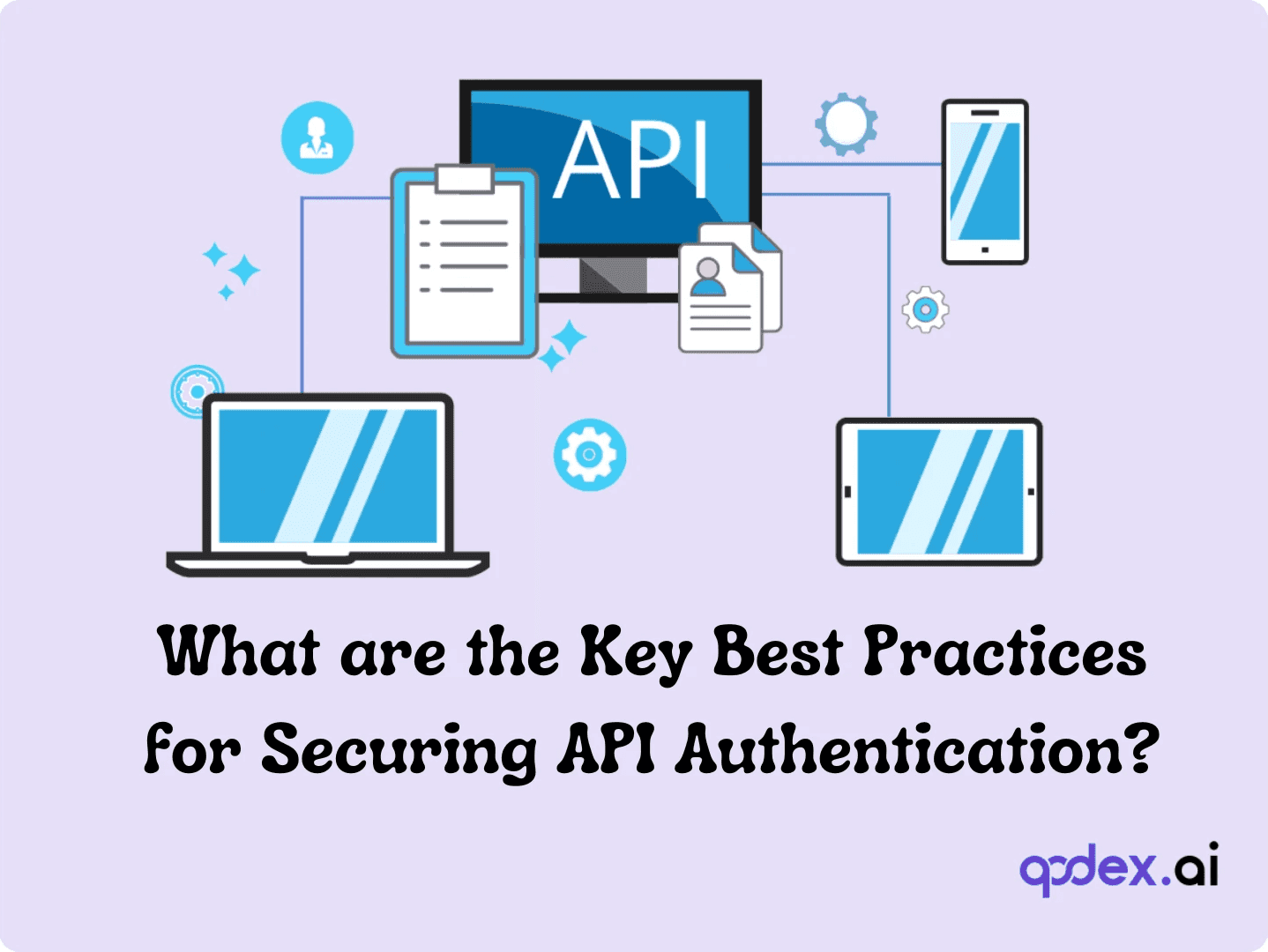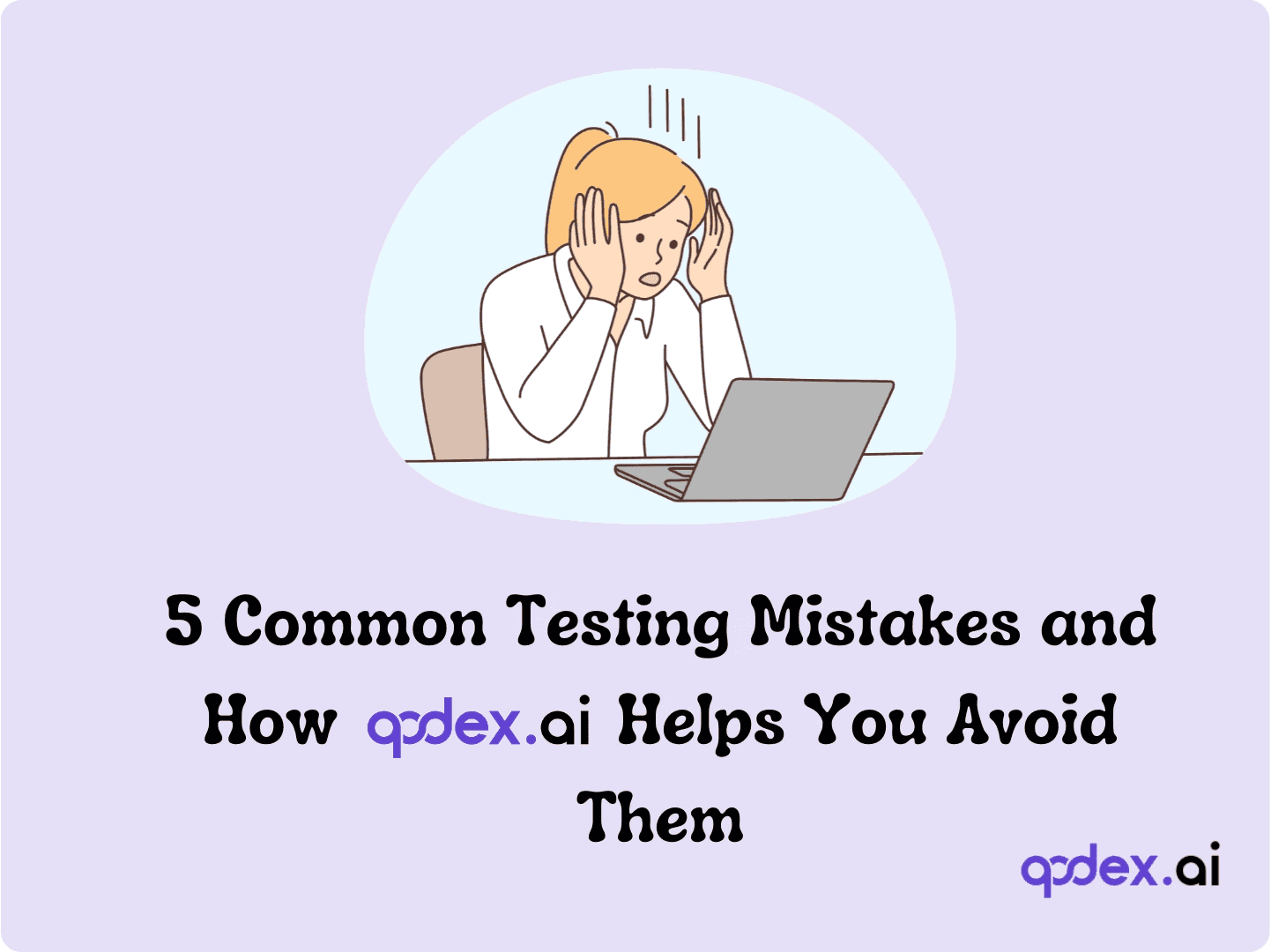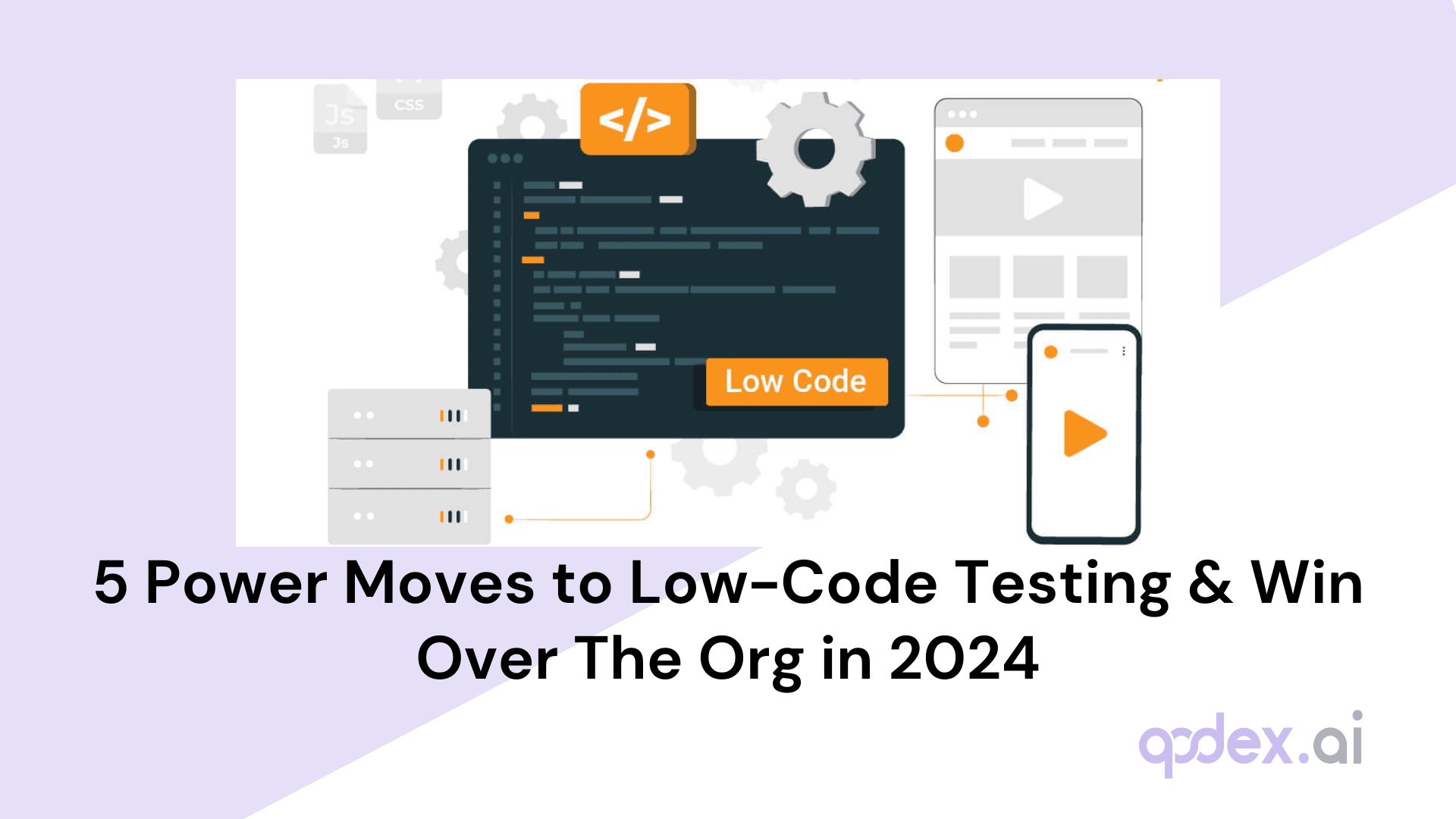Top 7 Stress Testing Software Tools for 2025
Introduction
In today's fast-paced digital world, your app's performance can make or break your business. Imagine launching a new e-commerce platform during a major sale, only to have it crash under the weight of excited shoppers. Ouch! That's where stress testing comes in - it's like a fire drill for your software, making sure it can handle the heat when things get intense.
Stress testing is all about pushing your application to its limits and beyond. It's like training for a marathon - you want to know how far you can run before you hit the wall. By simulating extreme conditions, such as huge spikes in user traffic or heavy data processing loads, stress testing helps developers spot potential weak points before they become real-world nightmares.
Why is this so crucial in software development? Well, in our always-on, instant-gratification digital culture, users expect apps to work flawlessly, all the time. A single outage or slowdown can send customers running to your competitors faster than you can say "server error." By identifying and fixing performance bottlenecks early, stress testing helps ensure your app stays responsive and reliable, even during peak times.
But it's not just about avoiding disasters. Stress testing can also help you optimize your resources, plan for growth, and make smart decisions about scaling your infrastructure. It's like having a crystal ball that shows you how your app will perform as your user base grows.
So, whether you're launching a new app, updating an existing one, or just want to sleep better at night knowing your software can handle whatever users throw at it, stress testing is your secret weapon. In this blog, we'll dive into the top stress testing tools that can help you bulletproof your applications for 2025 and beyond. Get ready to put your software through its paces and come out stronger on the other side!
What is Stress Testing?
Think of stress testing as the ultimate workout for your software. It's like pushing an athlete to their limits to see how they perform under pressure. In the tech world, stress testing involves deliberately overwhelming your system with an extreme load to see how it handles the heat.
The purpose? Simple - to make sure your app doesn't crumble when the going gets tough. It's all about uncovering hidden weaknesses, assessing real-world performance, and ensuring your system can bounce back from a heavy hit.
Key functions of stress testing include:
Spotting the weak links: By pushing your system to the brink, you can identify potential breaking points before they cause real problems.
Performance check-up: It's like a health check for your app, showing you how it performs when the pressure's on.
Building digital resilience: Stress testing helps ensure your system can take a punch and keep on ticking, even in worst-case scenarios.
Common Scenarios for Stress Testing
Stress testing isn't just for tech giants - it's crucial across various industries. Let's look at some common scenarios:
Software Development: Imagine you're launching a hot new mobile game. You'll want to make sure it can handle millions of players without breaking a sweat. Stress testing helps developers ensure their apps can manage high user loads, especially crucial for e-commerce platforms, online games, and financial apps.
Financial Institutions: Banks and investment firms use stress testing to prepare for economic storms. It's like a financial fire drill, helping them gauge how well they'd weather market crashes or economic downturns.
Healthcare Systems: In healthcare, system failures can literally be a matter of life and death. Stress testing critical healthcare applications ensures they can handle sudden spikes in demand, like during a public health crisis or natural disaster.
Telecommunications: When disaster strikes, communication is key. Telecom companies use stress testing to make sure their networks can handle massive traffic surges during major events or emergencies. It's about keeping people connected when it matters most.
By simulating these high-pressure scenarios, organizations can identify potential issues and shore up their defenses before real crises hit. It's all about being prepared for the unexpected and ensuring systems can perform when they're needed most.
Top 7 Stress Testing Software Tools for 2025
1. Global App Testing
Global App Testing brings a unique approach with its crowdsourced testing model:
Access to 90,000+ testers across 190+ countries for real-world testing scenarios
Quick turnaround times of 6-48 hours for test results
Comprehensive testing types including functional, usability, accessibility, and localization
Easy integration with existing workflows and popular project management tools like Jira and TestRail
Detailed bug reports with reproduction steps, screenshots, and videos
Support for web, mobile, and desktop applications
Ability to target specific markets or demographics for testing
GDPR and ISO27001 compliant for secure testing of sensitive applications
2. Apache JMeter
JMeter, a veteran in the field, offers robust features for developers:
Open-source and Java-based, offering great flexibility and customization options
Supports a wide range of applications and protocols including HTTP, HTTPS, SOAP, REST, FTP, JDBC, and more
Full-featured Test IDE for quick test plan creation, recording, and debugging
Offers both GUI and command-line modes for different testing needs
Extensible core with pluggable samplers for unlimited testing capabilities
Built-in functions for dynamic input and data manipulation
Correlation engine for handling dynamic parameters in test scripts
Integration with Maven, Gradle, and Jenkins for seamless CI/CD pipeline inclusion
3. WebLOAD
WebLOAD steps up with some impressive features for enterprise-level testing:
Supports multiple protocols including HTTP/S, WebSockets, and Push technologies
Offers cloud, on-premises, or hybrid deployment options for flexibility
Provides real-time analytics and a browser-based dashboard for instant insights
Includes an auto-correlation engine for managing session-specific data like tokens and IDs
Advanced scripting capabilities with JavaScript for complex scenario creation
Native integration with APM tools like New Relic and AppDynamics
Supports testing of mobile applications and responsive web designs
Includes a robust IDE for script development and debugging
4. LoadRunner Professional
LoadRunner by OpenText brings enterprise-grade capabilities to the table:
Supports over 50 technologies and protocols, covering a wide range of application types
Features a patented auto-correlation engine for quick issue identification
Allows emulation of hundreds or thousands of concurrent users with minimal hardware
Includes network virtualization to simulate real-world conditions and analyze user experience
TruClient and VuGen technologies for easy script creation and maintenance
Comprehensive test scenarios with success-failure checks and external measurements
Integration with CI/CD tools and support for shift-left testing practices
Advanced analytics and reporting capabilities for deep performance insights
5. Artillery.io
Artillery.io excels in stress testing by enabling simulation of thousands of concurrent users. The platform's Playwright integration lets teams convert existing browser tests into performance scenarios, maximizing test coverage efficiency.
With 7.4 stars on GitHub, this stress testing tool offers peak performance testing capabilities for back-end stability and reliability assessment. Teams can leverage npm modules to extend functionality and create sophisticated test scenarios.
6. Gatling
Gatling rounds out our list with features catering to both developers and business users:
Support for over 10 web protocols including HTTP, WebSocket, Server-Sent Events, and JMS
Detailed reporting with comprehensive performance metrics and intuitive visualizations
Test-as-Code capabilities with support for Scala, Java, and Kotlin
A no-code interface for non-technical team members to design and run tests
Web recorder for easy capture of user scenarios and script creation
Easy integration with popular CI/CD tools like Jenkins, GitLab, and Azure DevOps
Efficient resource utilization allowing high load generation with minimal hardware
Support for distributed testing across multiple load injectors for large-scale simulations
7. k6
k6 redefines stress testing with its Go and JavaScript foundation, making it an ideal choice for developer workflows. Through its xk6-browser extension, teams can now measure both front-end and back-end performance simultaneously.
The stress testing tool's hybrid approach combines protocol-level tests with browser-level metrics, offering insights like DOM content loaded and first contentful paint. Its growing community of 23,000 GitHub stars demonstrates strong developer adoption.
The xk6 extension enhances traditional stress testing by allowing interaction with page elements through CSS selectors, bridging the gap between performance metrics and user experience measurement.
Comparison of Key Features
Let's break down how our top stress testing tools stack up against each other in key areas:
Protocol Support:
JMeter and LoadRunner lead the pack, supporting 50+ protocols each.
Gatling focuses on web protocols but excels in HTTP/HTTPS testing.
Scalability:
LoadRunner shines here, simulating thousands of users across distributed systems.
JMeter can be scaled but may require additional setup for massive loads.
Global App Testing's crowdsourcing model provides unique real-world scalability.
Reporting Capabilities:
Gatling offers detailed, visually appealing real-time reports.
JMeter's reporting is functional but may require plugins for advanced visualizations.
Global App Testing delivers detailed bug reports with visual aids.
Ease of Use:
Gatling provides both a scripting approach and a no-code interface.
JMeter has a steeper learning curve but offers great flexibility.
LoadRunner balances power with usability through its script recording features.
Global App Testing simplifies the process through managed testing services.
Integration Options:
All tools offer CI/CD integrations, with Jenkins being universally supported.
LoadRunner and Gatling provide extensive APM tool integrations.
JMeter's open-source nature allows for various custom integrations.
Global App Testing offers direct integration with project management tools like Jira.
Each tool has its strengths, and the best choice depends on your specific needs. For instance, if you're looking for maximum protocol support and scalability, LoadRunner might be your go-to. For ease of use and modern integrations, NeoLoad or Gatling could be ideal. If you're after real-world testing at scale, Global App Testing offers a unique approach. And if you want to leverage AI in your testing process, Qodex.ai presents an innovative solution.
Remember, the right tool isn't just about features—it's about finding the best fit for your team's skills, your project's requirements, and your organization's goals. Don't hesitate to take advantage of free trials or demos to get a hands-on feel for these tools before making your decision.
Conclusion
In today's fast-paced digital world, robust stress testing is no longer optional—it's essential. The tools we've explored offer a range of solutions to fit various needs, from AI-driven insights to crowdsourced testing. Whether you're a small startup or a large enterprise, there's a stress testing tool that can help ensure your applications perform under pressure. Remember, the best choice depends on your specific requirements, team skills, and budget. By investing in the right stress testing solution, you're not just preventing failures—you're building user trust and setting your applications up for success in 2025 and beyond.
Frequently Asked Questions
Why should you choose Qodex.ai?
Qodex.ai simplifies and accelerates the API testing process by leveraging AI-powered tools and automation. Here's why it stands out:
- AI-Powered Automation
Achieve 100% API testing automation without writing a single line of code. Qodex.ai’s cutting-edge AI reduces manual effort, delivering unmatched efficiency and precision.
- User-Friendly Platform
Effortlessly import API collections from Postman, Swagger, or application logs and begin testing in minutes. No steep learning curves or technical expertise required.
- Customizable Test Scenarios
Whether you’re using AI-assisted test generation or creating test cases manually, Qodex.ai adapts to your needs. Build robust scenarios tailored to your project requirements.
- Real-Time Monitoring and Reporting
Gain instant insights into API health, test success rates, and performance metrics. Our integrated dashboards ensure you’re always in control, identifying and addressing issues early.
- Scalable Collaboration Tools
Designed for teams of all sizes, Qodex.ai offers test plans, suites, and documentation that foster seamless collaboration. Perfect for startups, enterprises, and microservices architecture.
- Cost and Time Efficiency
Save time and resources by eliminating manual testing overhead. With Qodex.ai’s automation, you can focus on innovation while cutting operational costs.
- Continuous Integration/Delivery (CI/CD) Compatibility
Easily integrate Qodex.ai into your CI/CD pipelines to ensure consistent, automated testing throughout your development lifecycle.
How can I validate an email address using Python regex?
You can use the following regex pattern to validate an email address: ^[a-zA-Z0-9._%+-]+@[a-zA-Z0-9.-]+\.[a-zA-Z]{2,}$
What is Go Regex Tester?
Go Regex Tester is a specialized tool for developers to test and debug regular expressions in the Go programming environment. It offers real-time evaluation of regex patterns, aiding in efficient pattern development and troubleshooting
Discover, Test, & Secure your APIs 10x Faster than before
Auto-discover every endpoint, generate functional & security tests (OWASP Top 10), auto-heal as code changes, and run in CI/CD - no code needed.
Related Blogs