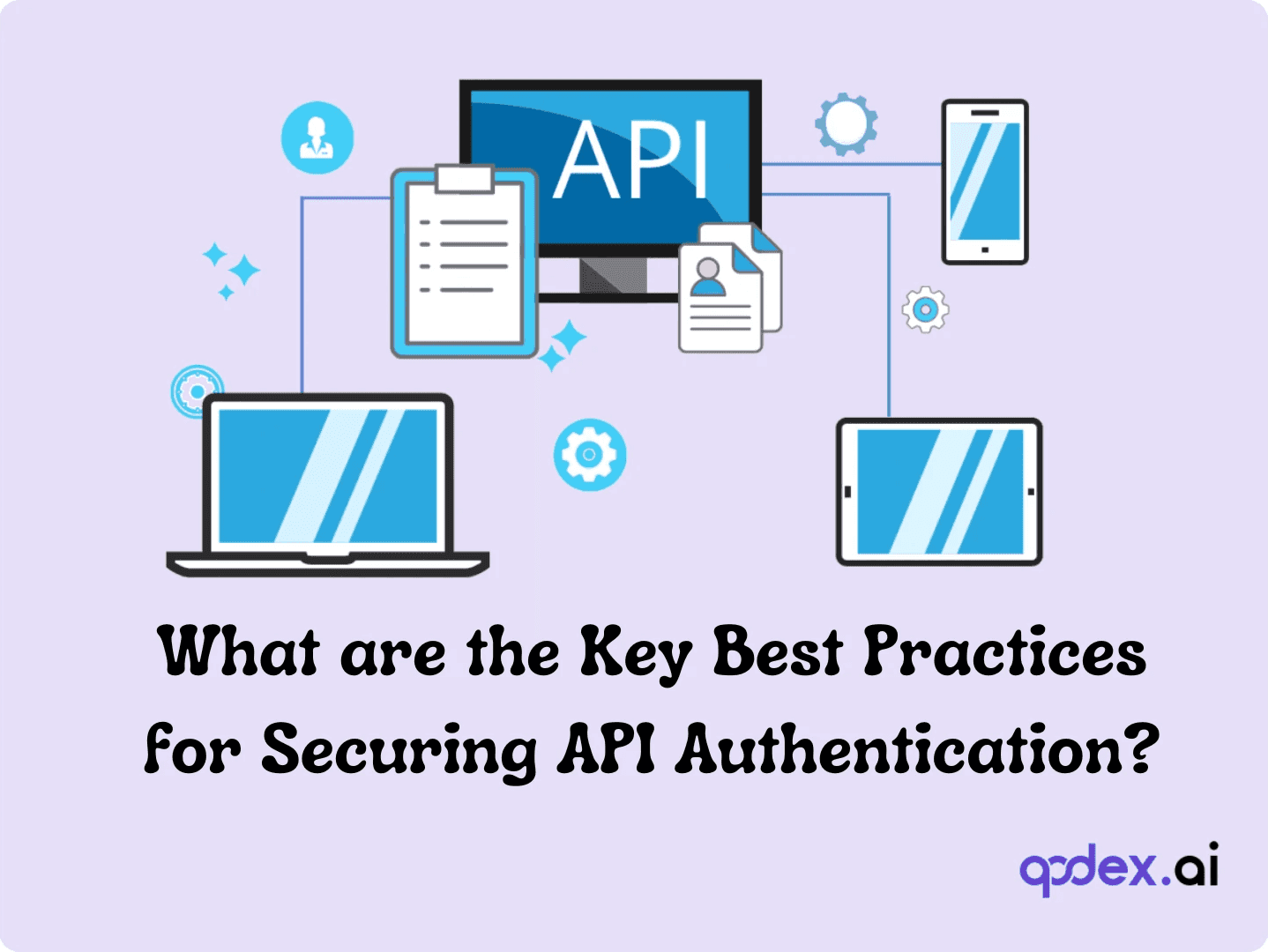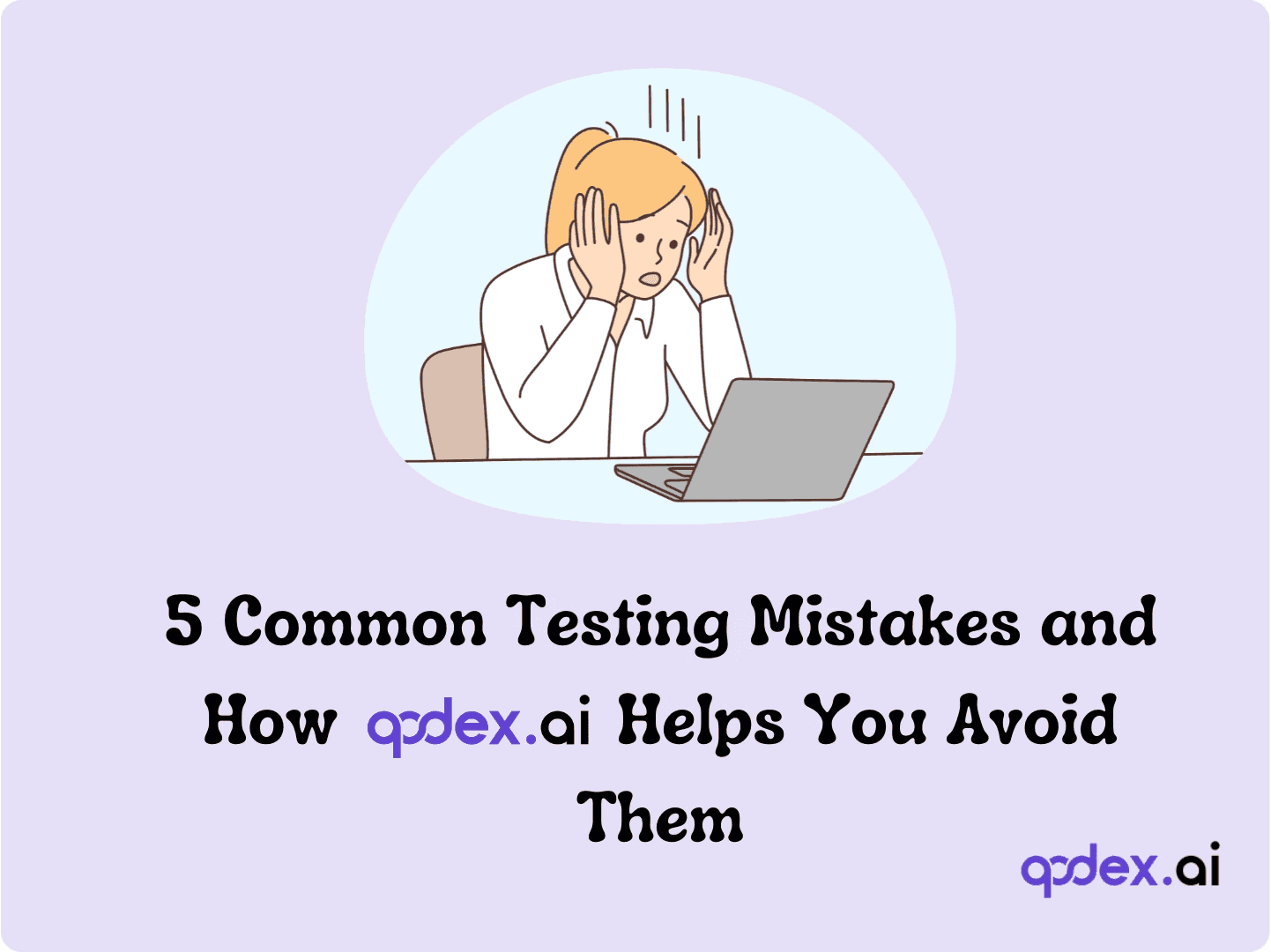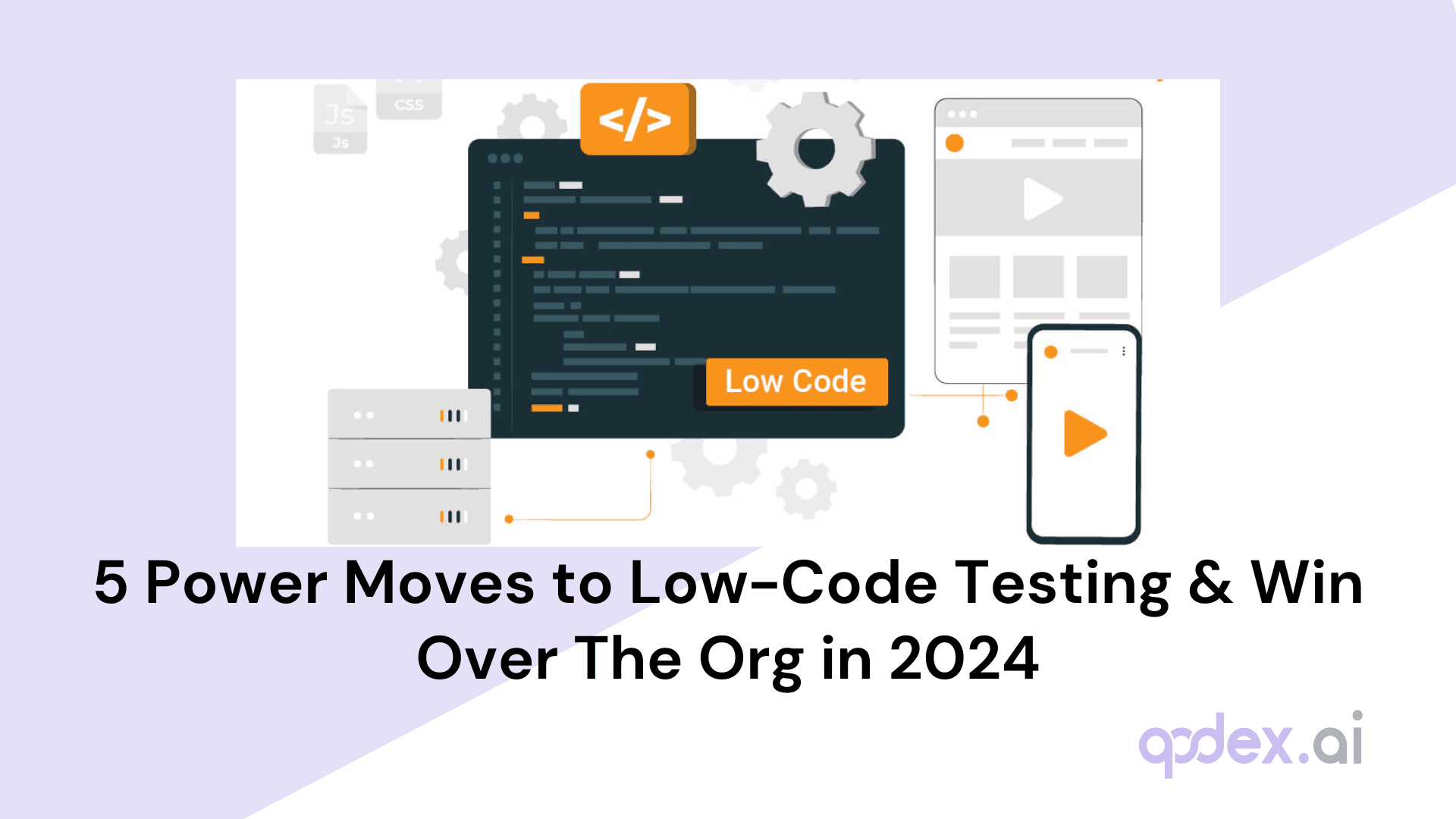Top 10 Tools for Automated Front End Testing Frameworks
Introduction
Hey there, fellow developers and QA enthusiasts! Ever found yourself pulling your hair out over front-end bugs that just won't quit? Well, you're not alone. In today's fast-paced tech world, front-end testing is like the bouncer at an exclusive club – it makes sure only the good stuff gets through to your users.
But let's face it, manually testing every button click, form submission, and fancy animation is about as fun as watching paint dry. That's where front-end automation testing tools swoop in like superheroes, cape and all.
What's the Big Deal with Front-End Testing?
Front-end testing is all about making sure your app not only works but looks good doing it. It's like giving your website or app a thorough health check-up, from its flashy appearance down to its inner workings. We're talking everything from making sure that login button actually logs you in, to checking if your app throws a tantrum when users do unexpected things (and trust me, they will).
Why Automation is the Cool Kid on the Block
Now, you might be thinking, "Can't we just stick to good old manual testing?" Well, sure, if you have all the time in the world and enjoy repetitive tasks. But in today's world of Agile development and DevOps, where we're shipping code faster than a pizza delivery, automation is the secret sauce.
Automated front-end testing tools are like having a tireless robot assistant. They can:
Run tests at superhuman speeds
Work 24/7 without complaining (or needing coffee)
Catch those sneaky bugs that human eyes might miss
Free up your team to focus on the cool, creative stuff
Plus, in the long run, automation can save your company some serious cash. It's like investing in a good coffee machine for the office – it might seem expensive at first, but think of all the time and money saved on coffee runs!
Understanding Front-End Automation
Alright, let's break it down in simple terms. What exactly is front-end automation, and why should you care?
What's Front-End Automation, Anyway?
Front-end automation is like having a super-efficient robot that tests your app's user interface. It's the process of using smart tools to automatically check if everything on your app's front-end is working as it should. This includes making sure buttons click, forms submit, menus drop down, and everything looks pretty while doing it.
Imagine you're building a house. Manual testing is like inspecting every brick by hand. Front-end automation? That's like having a high-tech scanner that checks the entire structure in minutes. It's faster, more thorough, and way less likely to miss that one wobbly brick.
The Superheroes of Testing: Front-End Testing Tools
Now, front-end testing tools are the gadgets in our superhero utility belt. They're specialized software designed to make automated testing a breeze. These tools can:
Simulate user actions (clicks, types, swipes – you name it!)
Check if the UI elements are where they should be
Ensure your app works across different browsers and devices
Verify that your app not only functions but looks good too
Think of these tools as your quality assurance sidekick. They're there to catch the bad guys (bugs) before they can cause trouble in your perfectly crafted digital world.
Importance of Frontend Testing Tools
You might be wondering, "Okay, this sounds cool, but is it really necessary?" Short answer: Absolutely! Let's dive into why these tools are more than just nice-to-have.
Keeping Up with the Agile and DevOps Joneses
In today's tech world, Agile and DevOps aren't just buzzwords – they're the name of the game. These methodologies are all about speed, flexibility, and continuous improvement. Front-end testing tools fit into this picture perfectly:
They allow for rapid testing in short development cycles
Support continuous integration and continuous delivery (CI/CD)
Enable quick feedback, so developers can fix issues on the fly
It's like having a pit crew for your race car. These tools help you make quick adjustments without slowing down the whole race.
The Triple Threat: Speed, Savings, and Stellar Quality
Adopting front-end testing tools isn't just about keeping up with trends. It's about tangible benefits that can make your boss do a happy dance:
Faster Delivery: Automated tests run at lightning speed. What might take a human tester hours can be done in minutes.
Cost Reduction: While there's an initial investment, over time, automation significantly cuts down on labor costs and the expenses associated with fixing bugs late in the game.
Improved Efficiency: With repetitive tasks handled by automation, your human testers can focus on more complex, creative testing scenarios. It's about working smarter, not harder.
Imagine being able to catch and fix bugs before they even think about sneaking into production. That's the power of front-end testing tools. They're not just time-savers; they're reputation-savers too!
Challenges of Adopting Front-End Automation Tools
All these shiny testing tools sound fantastic, but implementing them isn’t always a walk in the park. Let’s look at some of the bumps on the road most teams encounter:
Setting Up Shop (aka, Infrastructure Woes)
Before your first test ever runs, there’s a whole setup bonanza. These tools need frameworks, supporting infrastructure, and—if your app runs across different browsers and devices—even more resources to juggle. Juggling all that? Easier said than done, especially when your “simple” app turns out to have more layers than a lasagna.
The Coding Conundrum
Many front-end automation tools ask for a fair bit of coding know-how. If your team’s not brimming with programming aces, ramping up and writing robust tests can feel like climbing Everest. And the steeper your app’s complexity, the longer that journey takes.
Visual Blind Spots
Most automation tools have eagle eyes for clicks, submissions, and general functionality. But when it comes to nitpicky visual details—are buttons lined up? Do colors pop where they should?—many tools are still wearing sunglasses indoors. Just because a test passes doesn’t guarantee the app actually looks good.
Dodgy, Flaky Tests
Ever have a test pass all week, then suddenly fail for no good reason? “Flaky” tests are the bane of automation—they often break when your app’s structure changes (thanks, DOM updates or new features). Slow app performance or internet hiccups can add to the chaos, making some tests as unpredictable as Monday mornings.
The Waiting Game
Front-end automation can get sluggish, especially if you’re running a mountain of regression tests. Even with clever parallel execution, untangling dependencies so tests don’t trip over each other is a job in itself.
The Never-Ending Chores (Maintenance, That Is)
Automated tests aren’t “set and forget.” Every update to your app, every shiny new third-party library, every framework tweak means you’re back at your desk, patching up your scripts. Keeping everything humming along is real work, not just a one-time setup.
The Talent Shortage
Here’s the kicker: skilled automation engineers are a hot commodity (read: rare and pricey). With complex tools and setups, many organizations are stuck between shelling out for top talent or hoping for a miracle.
No wonder the trend toward no-code and low-code automation tools (think: tools that even non-coders can use) is catching on faster than cold brew at a startup. By lowering the technical bar, these platforms help more teams reap automation benefits—without the headache, and without hunting for a unicorn developer.
Bonus Consideration: AI and Machine Learning Capabilities
As we rocket into the future, AI is becoming increasingly important in testing.
What to look for:
AI-powered test generation
Self-healing tests that adapt to UI changes
Intelligent test prioritization and execution
ML-based anomaly detection in test results
Why it matters:
AI and ML features can significantly reduce test maintenance overhead, improve test coverage, and help identify issues that traditional testing might miss.
But before you set your automation to “autopilot,” remember: automation testing is not a “write once, run forever” approach. Even with the smartest tools on your side, tests require timely maintenance whenever your application changes or third-party libraries get an upgrade. This is especially critical with front-end automation tools, where UI tweaks, updated frameworks, or new dependencies can break otherwise rock-solid scripts in the blink of an eye. AI features like self-healing tests can help, but regular maintenance and vigilance remain essential for long-term success.
Pro tip: While AI features can be powerful, make sure they truly add value to your testing process rather than just being flashy add-ons.
But Wait—Don’t Ignore the Cons
It’s easy to get swept up in the AI hype, but every tool has its trade-offs. Let’s highlight a few common drawbacks you might encounter with modern automation tools, especially as they incorporate AI:
Limited support in free versions: Many tools reserve advanced AI features for paid tiers, so double-check what’s included.
Platform or language restrictions: Some tools only support certain scripting languages, operating systems, or lack true cross-platform capabilities.
Performance and reliability: AI-powered record-and-playback can sometimes produce unstable tests. Visual regression testing, while useful, may deliver inconsistent results.
Integration hurdles: Setting up robust CI/CD integrations or cross-browser tests can be more challenging than vendors let on.
Learning curve: Even tools that promise “no code” or “low code” may demand a steep learning curve for nuanced test scenarios.
Community and support: A smaller or newer tool may not have the thriving community or support resources you’ll need when things go sideways.
Bottom line: AI and machine learning can supercharge your test automation, but it’s crucial to weigh the benefits against practical limitations—like licensing costs, technical requirements, and the level of support available. Choose a solution that matches your team’s needs and capabilities, not just the one with the flashiest AI badge.
Why Can Front-End Automated Tests Run So Slowly?
Now, you might be excited to dive into automation, only to discover your test suite crawling at a snail’s pace. So, what’s to blame for slow execution speed in front-end automated testing?
A few major culprits jump out:
Heavy Test Suites: If your project has a mountain of regression tests, running them all in sequence can easily eat up hours (or, let’s be real, sometimes days). Every click, type, and wait adds up fast!
Lack of Parallel Execution: Some automation tools (like Selenium or Cypress) offer parallel test execution, but you’ll only benefit if your test scripts are written to run independently. If they’re tangled together or rely on the results of previous tests, you’re stuck running them one after another.
Complex App States: Tests that need complex setup or rely on slow data loading, third-party APIs, or animations can drag down your execution time.
Resource Constraints: Running tests on a single machine or limited infrastructure can bottleneck your speed. More powerful servers or cloud-based grids (think Sauce Labs or BrowserStack) can help, but only if your tests are set up to take advantage.
In short, slow execution is usually a mix of too many tests, test dependency issues, and hardware limits. With the right strategy (and maybe a little help from high-powered tools), you can speed things up and keep your feedback loop lightning-fast.
So, Why Do Automated Front-End Tests Get Flaky?
If you’ve ever run automated front-end tests, you know the pain of “flakiness”—those maddening failures that seem to pop up out of nowhere. So, what gives?
Much of it comes down to how these tests interact with your app’s DOM (aka the Document Object Model). Automated tools use smart ways to find and poke at different elements—like buttons and forms. But as your app evolves and new features get built, the structure of the DOM often shifts. A button that was easy to find yesterday might move, get renamed, or vanish altogether today. The result? Your trusty automated test stumbles, throws an error, and suddenly you’re questioning everything you know about technology.
But wait—there’s more! Sometimes, the problem isn’t even in your code. Slow internet, backend hiccups, or delays in loading assets can all cause your tests to fail, even though there’s no real bug. One moment Selenium or Cypress sails through the process; the next, it's tripped up by a slow server response. The outcome: unreliable, “flaky” tests that leave you scratching your head.
In short, it’s a perfect storm of moving targets—shifting code, unpredictable latency, and sometimes just plain bad timing. That’s why even the best automation suites can occasionally get a little temperamental.
Which Front-End Tool Shines for Performance Testing?
When it comes to performance testing your front-end, you want a tool that acts more like a traffic cop during rush hour than a passive bystander. We're talking about measuring page load times, tracking resource usage, and making sure your app stays snappy even when hundreds (or thousands) of users show up at the same time.
Some standout tools that developers swear by for front-end performance testing are:
Lighthouse: Google’s open-source powerhouse, built right into Chrome DevTools. It audits your app for performance, accessibility, and best practices, spitting out easy-to-understand reports with actionable insights.
WebPageTest: Perfect for those who want to geek out over the nitty-gritty. Test from real browsers and connection speeds around the globe, then dissect waterfalls, screenshots, and detailed metrics galore.
GTmetrix: Combines data from Google Lighthouse and WebPageTest, presenting results in an ultra-friendly dashboard. Great for tracking your progress over time.
Each of these tools helps you pinpoint sluggish elements and optimize your app, so users aren’t left watching a loading spinner spin into oblivion. Think of them as personal trainers for your website—making sure it’s always performing at its very best before showtime.
Top 10 Front-End Automation Testing Tools: An In-Depth Look
Let's dive deep into the world of front-end automation testing tools. Each of these top 10 contenders brings something unique to the table, so buckle up for a comprehensive tour!
1. Qodex.ai
Qodex is shaking up the test automation world with its AI-powered approach. As a relative newcomer, it's quickly gaining traction among developers and QA teams.
Key Features:
AI-driven test creation and maintenance
Low-code/no-code interface
Supports web and mobile app testing
Integrates with popular CI/CD tools
Self-healing tests that adapt to UI changes
Comprehensive analytics and reporting
Why it stands out: Qodex.ai's AI capabilities are a game-changer. It can generate test scripts from user actions, significantly reducing the time spent on test creation. The self-healing feature means less time spent on test maintenance, a common pain point in automation.
Ease of Setup and Use
In the fast-paced world of software development, ain't nobody got time for complicated setups and steep learning curves!
What to look for:
Quick installation process
Clear, comprehensive documentation
Intuitive user interface
Availability of tutorials and training resources
Active community support (forums, Stack Overflow presence)
But wait—there's more to setup than just clicking "next" on an installer. Modern test automation tools often require a robust framework and supporting infrastructure to truly shine. If your application needs to run across different platforms and browsers, your infrastructure needs multiply—and so does the complexity of setting it up and maintaining it. Managing grid servers, virtual machines, or cloud-based device farms can become a full-time job in itself, especially as your project scales.
Why it matters:
A tool that's easy to set up and use means your team can hit the ground running. It reduces onboarding time for new team members and allows you to focus on writing tests rather than figuring out how to use the tool. Plus, a straightforward setup process (with well-documented infrastructure requirements) helps avoid bottlenecks when your application grows or when you need to support new platforms and browsers.
Pro tip:
Look for tools that offer a trial period. This allows you to test the waters and see how well the tool fits into your workflow before committing. And don't underestimate the value of tools that simplify infrastructure management—bonus points if they play nicely with your existing CI/CD pipeline or offer cloud-based execution right out of the box.
Reporting Capabilities
Because what good are tests if you can't understand the results?
What to look for:
Detailed, easy-to-understand test reports
Visual reporting features (screenshots, videos of test runs)
Customizable reports
Ability to track trends over time
Integration with project management tools
Support for visual testing and visual regression reports
Why it matters: Good reporting helps you quickly identify and address issues. It also facilitates communication with non-technical stakeholders by providing clear, visual representations of test results. Modern web apps are highly dynamic and visually rich—sometimes, a single misplaced button or broken layout can break the user experience. That’s where visual testing support comes in. Screenshots and video recordings help you spot changes that automated assertions might miss, while visual regression tools can flag subtle UI shifts before they reach production.
Pro tip: Look for tools that allow you to customize reports to focus on the metrics that matter most to your team and stakeholders. Bonus points if the tool highlights visual differences automatically, so you can catch design bugs as easily as functional ones.
2. Cypress
Cypress has revolutionized front-end testing with its developer-centric approach and powerful features.
Key Features:
Real-time reloading and time-travel debugging
Automatic waiting and retry-ability
Network traffic control and stubbing
Native access to the DOM
Consistent results (flake-resistant)
Readable tests and error messages
Why it stands out: Cypress runs directly in the browser, giving it native access to every single object. This allows for faster, more reliable tests and opens up powerful debugging capabilities.
Best for: JavaScript developers who want a modern, powerful testing framework that integrates seamlessly with their development workflow.
Potential drawbacks: Limited cross-browser support (primarily Chromium-based). Not ideal for testing multiple tabs or browsers simultaneously.
3. Selenium WebDriver
The veteran of the bunch, Selenium WebDriver remains a cornerstone of web automation testing.
Key Features:
Supports multiple programming languages (Java, Python, C#, Ruby, JavaScript)
Works with all major browsers
Large community and extensive documentation
Flexible and highly customizable
Supports parallel test execution
Can be integrated with CI/CD tools and test frameworks
Why it stands out: Selenium's versatility is unmatched. Its broad language support and extensive ecosystem make it adaptable to almost any project or team.
Best for: Teams working in diverse technology stacks, and those requiring extensive customization in their test automation framework.
Potential drawbacks: Steeper learning curve compared to newer tools. Requires additional setup and configuration for features like reporting and parallel execution.
4. Playwright
Microsoft's Playwright is rapidly gaining popularity with its promise of reliable end-to-end testing for modern web apps.
Key Features:
Cross-browser testing (Chromium, Firefox, and WebKit) with a single API
Auto-wait functionality and resilient selectors
Powerful network interception and mocking capabilities
Supports multiple programming languages (JavaScript, TypeScript, Python, .NET, Java)
Headless and headed mode support
Generates actionable test traces
Why it stands out: Playwright's ability to test across all modern rendering engines with a single API is a huge time-saver. Its modern architecture also makes it fast and reliable.
Best for: Teams looking for a modern, powerful alternative to Selenium, especially those working on complex, dynamic web applications.
Potential drawbacks: Being relatively new, it has a smaller community and ecosystem compared to more established tools like Selenium.
5. Katalon Studio
Katalon Studio offers a complete test automation solution for web, API, mobile, and desktop testing.
Key Features:
Built-in keywords for creating tests without coding
Record and playback functionality
Dual interface for both novice and advanced users
Integration with popular tools like JIRA, qTest, and Slack
Supports both UI and API testing
Built-in reporting and analytics
Why it stands out: Katalon Studio's all-in-one package and its ability to cater to both beginners and experienced testers make it a versatile choice for many teams.
Best for: Teams looking for a comprehensive testing solution that can grow with their needs, from simple record-and-playback to complex scripted tests.
Potential drawbacks: While it offers a free version, some advanced features require a paid license. The tool is also primarily designed for Groovy/Java, which might not suit all teams.
6. Rainforest QA
Rainforest QA takes a unique approach by combining automated testing with crowd-sourced human testers.
Key Features:
No-code test creation with a visual editor
AI-powered test writing assistant
Built-in crowd testing platform
Parallel test execution
Integrates with CI/CD tools
Detailed test results with screenshots and video recordings
Why it stands out: Rainforest QA's blend of automation and human testing can catch bugs that purely automated tests might miss. Its no-code approach also makes it accessible to non-technical team members.
Best for: Teams looking to combine the speed of automation with the insight of human testers, and those who want to enable non-technical team members to contribute to testing.
Potential drawbacks: The crowd testing feature, while powerful, may not be suitable for all types of applications, especially those with strict security requirements.
7. Ranorex Studio
Ranorex Studio is known for its ease of use and powerful automation capabilities for desktop, web, and mobile testing.
Key Features:
Codeless test creation with drag-and-drop interface
Reusable code modules
Built-in reporting tools with video reporting
Cross-browser and cross-device testing
Integration with DevOps tools
Robust object recognition
Why it stands out: Ranorex's user-friendly interface makes it easy for beginners to get started, while its extensibility satisfies more advanced users. Its strong support for desktop application testing sets it apart from many web-focused tools.
Best for: Teams that need to test across web, mobile, and desktop applications, especially those with Windows desktop apps.
Potential drawbacks: Primarily Windows-based, which may not suit all teams. The full feature set comes with a significant price tag.
8. TestComplete
TestComplete is a robust automated UI testing tool that supports a wide variety of desktop, mobile, and web technologies.
Key Features:
AI-powered visual recognition for object identification
Support for multiple scripting languages (JavaScript, Python, VBScript)
Record and replay functionality
Extensive API testing capabilities
Integration with CI/CD tools
Scriptless test creation option
Why it stands out: TestComplete's AI-driven object recognition can make tests more stable and less prone to breaking when the UI changes. Its support for testing across web, mobile, and desktop applications makes it a versatile choice.
Best for: Teams looking for a comprehensive testing solution with strong support for both scripted and scriptless testing approaches.
Potential drawbacks: Can be complex to set up and configure. The pricing model can be expensive for smaller teams or projects.
9. Applitools
Applitools focuses on visual testing, using AI to detect visual bugs that functional testing tools might miss.
Key Features:
AI-powered visual testing and automated maintenance
Ultrafast grid for cross-browser and cross-device testing
Integrates with existing test automation frameworks
Advanced layout testing algorithms
Root cause analysis for visual changes
Automated baseline maintenance
Why it stands out: Applitools can catch visual regressions that other tools might miss, ensuring that applications not only function correctly but also look perfect across different browsers and devices.
Best for: Teams that prioritize the visual consistency of their applications across different platforms, especially those with frequently updating UIs.
Potential drawbacks: Primarily focused on visual testing, so it often needs to be used in conjunction with functional testing tools. Can be overkill for projects where visual consistency is less critical.
10. WebdriverIO
WebdriverIO is a progressive automation framework built for Node.js.
Key Features:
Supports web, mobile, and desktop automation
Easy-to-read and intuitive syntax
Built-in test runner (Mocha, Jasmine, or Cucumber)
Extensive plugin system
Integrated service for major cloud vendors
Automatic wait and retry functionality
Why it stands out: WebdriverIO's intuitive syntax and powerful features make it a favorite among Node.js developers. Its extensive ecosystem of plugins allows for easy extensibility, and its ability to run tests in parallel out of the box is a significant advantage.
Best for: Teams working primarily with JavaScript/Node.js, especially those looking for a flexible, extensible framework that can grow with their needs.
Potential drawbacks: Steeper learning curve for non-JavaScript developers. While powerful, it may require more setup and configuration compared to some all-in-one solutions.
That’s just the beginning, though. Like most automated front-end testing tools, there are a few other gotchas to keep in mind:
Setup and Infrastructure: Getting started often means wrangling with frameworks, dependencies, and infrastructure. If your application needs to run on multiple platforms or browsers, maintaining the right test environment is no small feat.
Technical Expertise Required: Many front-end testing solutions expect you to write automation scripts—sometimes a lot of them. If your team isn’t comfortable with coding, or your application is complex with thousands of use cases, getting up to speed can take significant time.
Limited Visual Testing: While these tools excel at checking if the app “works,” they aren’t always great at catching visual hiccups—misaligned buttons, strange borders, or layout bugs can slip through even when all your tests are green.
Flaky Tests: Automated tests interact with ever-changing DOM elements. As your application evolves, so does its structure, which can lead to false failures and unreliable results. Network hiccups and app latency can make things even flakier.
Execution Speed: If you’ve got a big suite of regression tests, expect to wait—execution can take hours unless you set up parallel runs, and that means even more careful test design.
Ongoing Maintenance: Automation isn’t a “set it and forget it” deal. As your app changes or dependencies update, your tests will need regular upkeep to keep everything running smoothly.
In short, while automated front-end testing is a game-changer, it comes with its own set of hurdles—some technical, some logistical, and some that just require a bit of patience and persistence.
Remember, the "best" tool often depends on your specific needs, team skills, and project requirements. Each of these tools has its strengths, and the right choice will depend on factors like your tech stack, team expertise, budget, and specific testing requirements.
What Is the Best Tool for Front-End Performance Testing?
Ah, the age-old question: which tool reigns supreme when it comes to front-end performance testing? The truth is, there’s no one-size-fits-all superhero here. The “best” tool depends on your project’s needs, your team’s expertise, and how deep your pockets run (don’t worry, we’ve all been there).
Some fan favorites in the world of performance testing include:
Lighthouse: Perfect for quick audits of site speed, accessibility, and best practices—baked right into Chrome DevTools.
WebPageTest: Great for getting a granular, under-the-hood look at how your site loads across different networks and locations.
GTmetrix: Offers a user-friendly dashboard and detailed breakdowns, helping you pinpoint those sneaky performance bottlenecks.
Sitespeed.io: Ideal for teams that want automation and integration with CI/CD pipelines.
When deciding which tool to wield, consider what matters most: do you want detailed waterfall charts, ongoing monitoring, or integration with your existing tools? Take each contender for a spin—it’s all about finding the perfect fit for your testing toolkit and workflow.
Bottom line? Whether you’re aiming for lightning-fast load times or bulletproof reliability, there’s a performance testing tool out there ready to power up your front-end game.
Can JMeter Be Used for Front-End Testing?
JMeter is best known as a powerful performance testing tool, particularly for simulating heavy loads and stress-testing web applications. When it comes to front-end testing, JMeter shines in measuring how your application performs under various conditions—think response times, throughput, and concurrent user simulations.
However, it's important to note JMeter's limitations. While it can provide valuable insights into how your front-end responds in terms of speed and scalability, it doesn't interact with the user interface itself. That means it can't validate visual elements, button clicks, or user workflows the way tools like Selenium, Cypress, or TestCafe can.
In short:
Great for: Front-end performance testing—like measuring load times and server responses under pressure.
Not suited for: Functional UI testing, such as verifying that buttons work, forms submit correctly, or elements are displayed as expected.
If your goal is to ensure the front-end looks and behaves as intended from a user's perspective, you’re better off pairing JMeter with dedicated UI automation tools.
Key Features to Consider in Front-End Automation Testing Tools
When you're on the hunt for the perfect front-end automation testing tool, it's easy to get overwhelmed by the sheer number of options and features available. Let's break down the key features you should keep an eye out for to ensure you choose a tool that fits your team like a glove.
1. Ease of Setup and Use
In the fast-paced world of software development, ain't nobody got time for complicated setups and steep learning curves!
What to look for:
Quick installation process
Clear, comprehensive documentation
Intuitive user interface
Availability of tutorials and training resources
Active community support (forums, Stack Overflow presence)
Why it matters: A tool that's easy to set up and use means your team can hit the ground running. It reduces onboarding time for new team members and allows you to focus on writing tests rather than figuring out how to use the tool.
Pro tip: Look for tools that offer a trial period. This allows you to test the waters and see how well the tool fits into your workflow before committing.
2. Programming Language Support
Your tool should speak your language – literally!
What to look for:
Support for languages your team is proficient in
Ability to write tests in multiple languages (if needed)
Quality of language-specific documentation and examples
Why it matters: Using a tool that supports your team's preferred programming language(s) can significantly reduce the learning curve and increase productivity. It allows developers to write and maintain tests more efficiently.
Pro tip: Even if you're comfortable with one language, consider tools that support multiple languages. This can provide flexibility as your team grows or project requirements change.
3. Browser and Platform Compatibility
Because let's face it, users are accessing your app from everything from the latest iPhone to their grandma's old PC.
What to look for:
Support for all major browsers (Chrome, Firefox, Safari, Edge)
Mobile browser support
Ability to test on different operating systems
Cloud testing capabilities for access to a wide range of devices
Why it matters: Comprehensive browser and platform support ensures that your application works seamlessly across different environments. This is crucial for providing a consistent user experience and catching platform-specific bugs.
Pro tip: Look for tools that offer integrations with cloud testing platforms like BrowserStack or Sauce Labs for even broader device coverage.
4. Reporting Capabilities
Because what good are tests if you can't understand the results?
What to look for:
Detailed, easy-to-understand test reports
Visual reporting features (screenshots, videos of test runs)
Customizable reports
Ability to track trends over time
Integration with project management tools
Why it matters: Good reporting helps you quickly identify and address issues. It also facilitates communication with non-technical stakeholders by providing clear, visual representations of test results.
Pro tip: Look for tools that allow you to customize reports to focus on the metrics that matter most to your team and stakeholders.
5. Integration with CI/CD Pipelines
Because manual testing in 2024 is so... 2010.
What to look for:
Easy integration with popular CI/CD tools (Jenkins, GitLab CI, CircleCI, etc.)
Ability to trigger tests automatically on code commits
Support for parallel test execution in CI environments
Clear documentation on CI/CD integration process
Why it matters: Seamless integration with your CI/CD pipeline allows for continuous testing, helping catch bugs early and often. It ensures that testing becomes an integral part of your development process rather than an afterthought.
Pro tip: Look for tools that provide pre-built plugins or clear instructions for integrating with your specific CI/CD tools. This can save a lot of time and headache during setup.
Bonus Consideration: AI and Machine Learning Capabilities
As we rocket into the future, AI is becoming increasingly important in testing.
What to look for:
AI-powered test generation
Self-healing tests that adapt to UI changes
Intelligent test prioritization and execution
ML-based anomaly detection in test results
Why it matters: AI and ML features can significantly reduce test maintenance overhead, improve test coverage, and help identify issues that traditional testing might miss.
Pro tip: While AI features can be powerful, make sure they truly add value to your testing process rather than just being flashy add-ons.
Remember, the perfect tool is the one that best fits your team's specific needs and workflow. Prioritize these features based on what's most important for your projects. And don't be afraid to take a few tools for a test drive before making your final decision.
Choosing the Right Tool: A Practical Guide
Alright, you've made it this far, and you're armed with knowledge about the top tools and key features. But how do you actually choose the right one for your team? Let's break it down into manageable steps.
1. Evaluating Against Business Requirements
First things first: What does your business actually need?
Key considerations:
Project scope and complexity
Types of applications you're testing (web, mobile, desktop)
Required level of test coverage
Speed of your development cycles
Compliance and security requirements
Action steps:
List out your must-have features based on your current projects.
Identify nice-to-have features that could benefit future projects.
Create a simple scoring system to rate tools against these requirements.
Pro tip: Don't just think about today's needs. Consider where your projects might be headed in the next 1-2 years. A tool that seems perfect now might become limiting as your needs evolve.
2. Considering Budget and Team Skills
Because let's face it, money doesn't grow on trees, and neither do skilled testers!
Budget considerations:
Initial licensing costs
Ongoing subscription fees
Training costs
Potential savings from increased efficiency
Team skills to assess:
Current programming languages your team is proficient in
Level of testing expertise (novice, intermediate, expert)
Capacity for learning new tools and technologies
Action steps:
Calculate the Total Cost of Ownership (TCO) for each tool over a 3-year period.
Assess the learning curve for each tool based on your team's current skills.
Consider the availability of learning resources for each tool.
Pro tip: Don't just look at the sticker price. A more expensive tool that significantly boosts productivity could be more cost-effective in the long run.
3. Assessing Ease of Use and Support Options
Because a powerful tool is useless if your team can't figure out how to use it effectively.
Ease of use factors:
User interface intuitiveness
Quality of documentation
Availability of tutorials and examples
Test creation process (code-based, record-and-playback, or both)
Support options to consider:
Community support (forums, Stack Overflow presence)
Official support channels (email, chat, phone)
Availability of professional services or consulting
Action steps:
Take advantage of free trials to get hands-on experience with each tool.
Have team members from different skill levels try out the tools and provide feedback.
Research the responsiveness of each tool's support channels.
Pro tip: Don't underestimate the value of a strong user community. Active forums can often provide quicker solutions than official support channels.
4. Future Scalability
Because your testing needs today might be a drop in the ocean compared to your future requirements.
Scalability factors to consider:
Ability to handle increasing test volumes
Support for parallel test execution
Integration capabilities with other tools and systems
Flexibility to adapt to new technologies and testing methodologies
Action steps:
Review each tool's roadmap to understand planned future enhancements.
Assess how each tool has evolved over the past few years as an indicator of future development.
Consider the tool's ability to integrate with your entire tech stack, not just your current testing needs.
Pro tip: Look for tools with robust APIs and extensibility options. These features can allow you to customize and extend the tool's functionality as your needs grow.
The Blind Spot: Where Most Front-End Automation Tools Fall Short
But here's the catch—while most front-end automation tools are fantastic at making sure your app actually works (think: buttons, forms, navigation), they often miss a crucial piece of the puzzle: how your app looks and feels.
Sure, a tool might confirm that clicking "Submit" sends data into the ether, but does that button line up with the rest of your design? Are images where they should be, or did that new CSS update send them on vacation? Classic automation tools are like an overenthusiastic personal trainer checking off your reps—they care about action, not aesthetics.
This means your tests can all pass with flying colors, but a misaligned button, off-brand color, or broken layout can still slip through the cracks. That's where visual testing tools come in clutch, picking up the slack where traditional automation leaves off. Without them, you risk shipping features that work flawlessly but look... Well, a little embarrassing.
Making the Final Decision
Now that you've considered all these factors, it's decision time. But remember, there's no one-size-fits-all solution.
Final steps:
Create a weighted scorecard based on your priorities.
Have key team members vote or provide input.
Run a pilot project with your top 2-3 choices if possible.
Don't be afraid to mix and match tools for different needs.
Remember, the "best" tool is the one that best fits your specific needs, team dynamics, and future goals. It's not about choosing the tool with the most features or the highest market share, but the one that will help your team deliver high-quality software most effectively.
And hey, if you make a choice and it doesn't work out? That's okay too. The world of testing tools is always evolving, and what's right for you today might change tomorrow. Stay flexible, keep learning, and don't be afraid to re-evaluate your choices as your needs change.
Conclusion
As we wrap up our journey through the world of front-end automation testing tools, remember that the perfect tool is the one that best fits your team's unique needs and challenges. Whether you're drawn to the AI-powered capabilities of Qodex.ai, the simplicity of Cypress, or the versatility of Selenium WebDriver, each tool has its strengths.
Consider your business requirements, budget constraints, team skills, and future scalability when making your choice. Don't forget to assess the ease of use and available support options – these can make or break your testing experience.
The landscape of front-end testing is ever-evolving, with new tools and features emerging regularly. Stay curious, keep learning, and don't be afraid to reassess your toolset as your needs change.
Remember, the goal isn't just to automate tests – it's to deliver high-quality software efficiently. Choose wisely, test thoroughly, and may your applications be forever bug-free!
Frequently Asked Questions
Why should you choose Qodex.ai?
Qodex.ai simplifies and accelerates the API testing process by leveraging AI-powered tools and automation. Here's why it stands out:
- AI-Powered Automation
Achieve 100% API testing automation without writing a single line of code. Qodex.ai’s cutting-edge AI reduces manual effort, delivering unmatched efficiency and precision.
- User-Friendly Platform
Effortlessly import API collections from Postman, Swagger, or application logs and begin testing in minutes. No steep learning curves or technical expertise required.
- Customizable Test Scenarios
Whether you’re using AI-assisted test generation or creating test cases manually, Qodex.ai adapts to your needs. Build robust scenarios tailored to your project requirements.
- Real-Time Monitoring and Reporting
Gain instant insights into API health, test success rates, and performance metrics. Our integrated dashboards ensure you’re always in control, identifying and addressing issues early.
- Scalable Collaboration Tools
Designed for teams of all sizes, Qodex.ai offers test plans, suites, and documentation that foster seamless collaboration. Perfect for startups, enterprises, and microservices architecture.
- Cost and Time Efficiency
Save time and resources by eliminating manual testing overhead. With Qodex.ai’s automation, you can focus on innovation while cutting operational costs.
- Continuous Integration/Delivery (CI/CD) Compatibility
Easily integrate Qodex.ai into your CI/CD pipelines to ensure consistent, automated testing throughout your development lifecycle.
How can I validate an email address using Python regex?
You can use the following regex pattern to validate an email address: ^[a-zA-Z0-9._%+-]+@[a-zA-Z0-9.-]+\.[a-zA-Z]{2,}$
What is Go Regex Tester?
Go Regex Tester is a specialized tool for developers to test and debug regular expressions in the Go programming environment. It offers real-time evaluation of regex patterns, aiding in efficient pattern development and troubleshooting
Discover, Test, & Secure your APIs 10x Faster than before
Auto-discover every endpoint, generate functional & security tests (OWASP Top 10), auto-heal as code changes, and run in CI/CD - no code needed.
Related Blogs