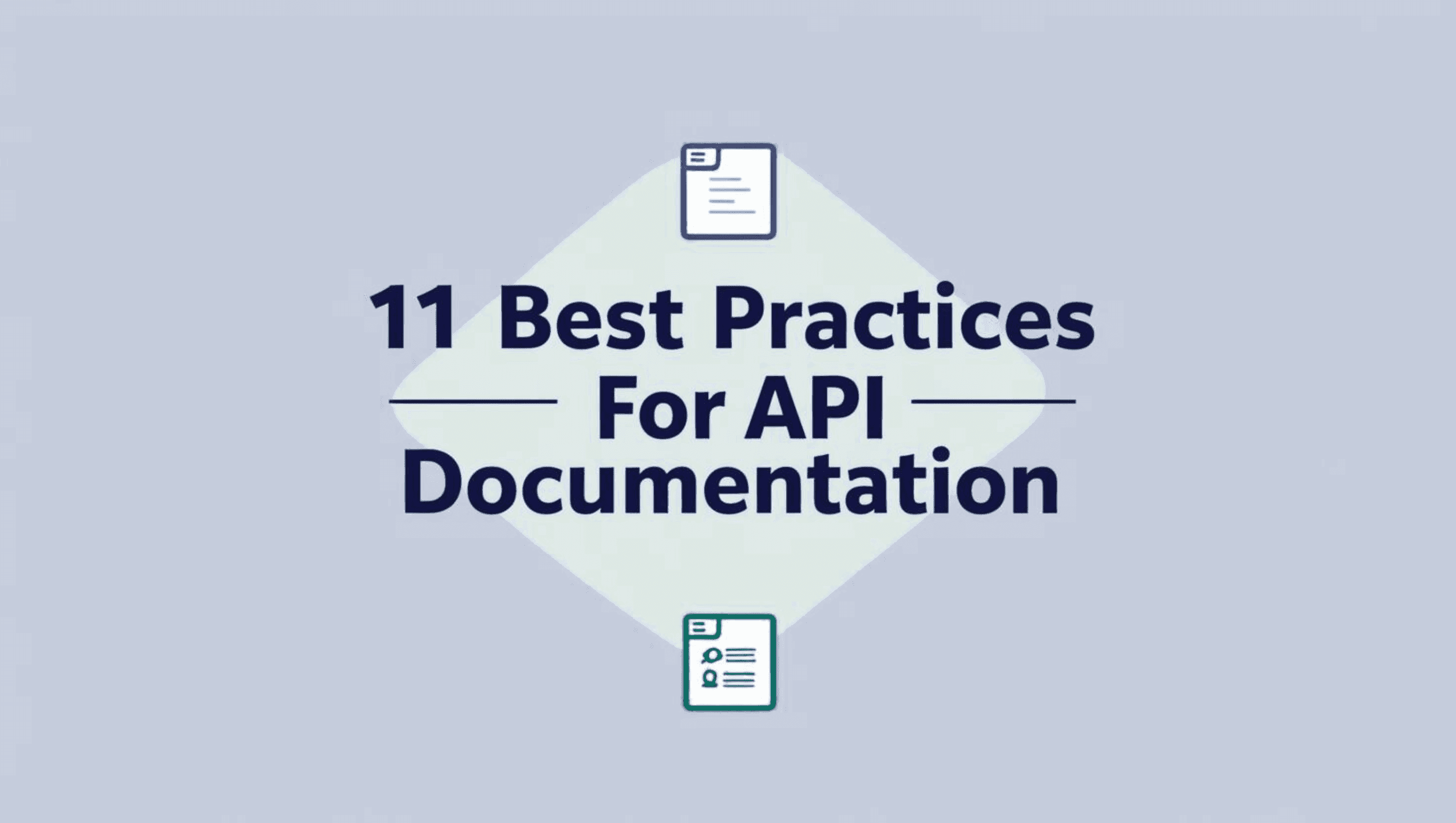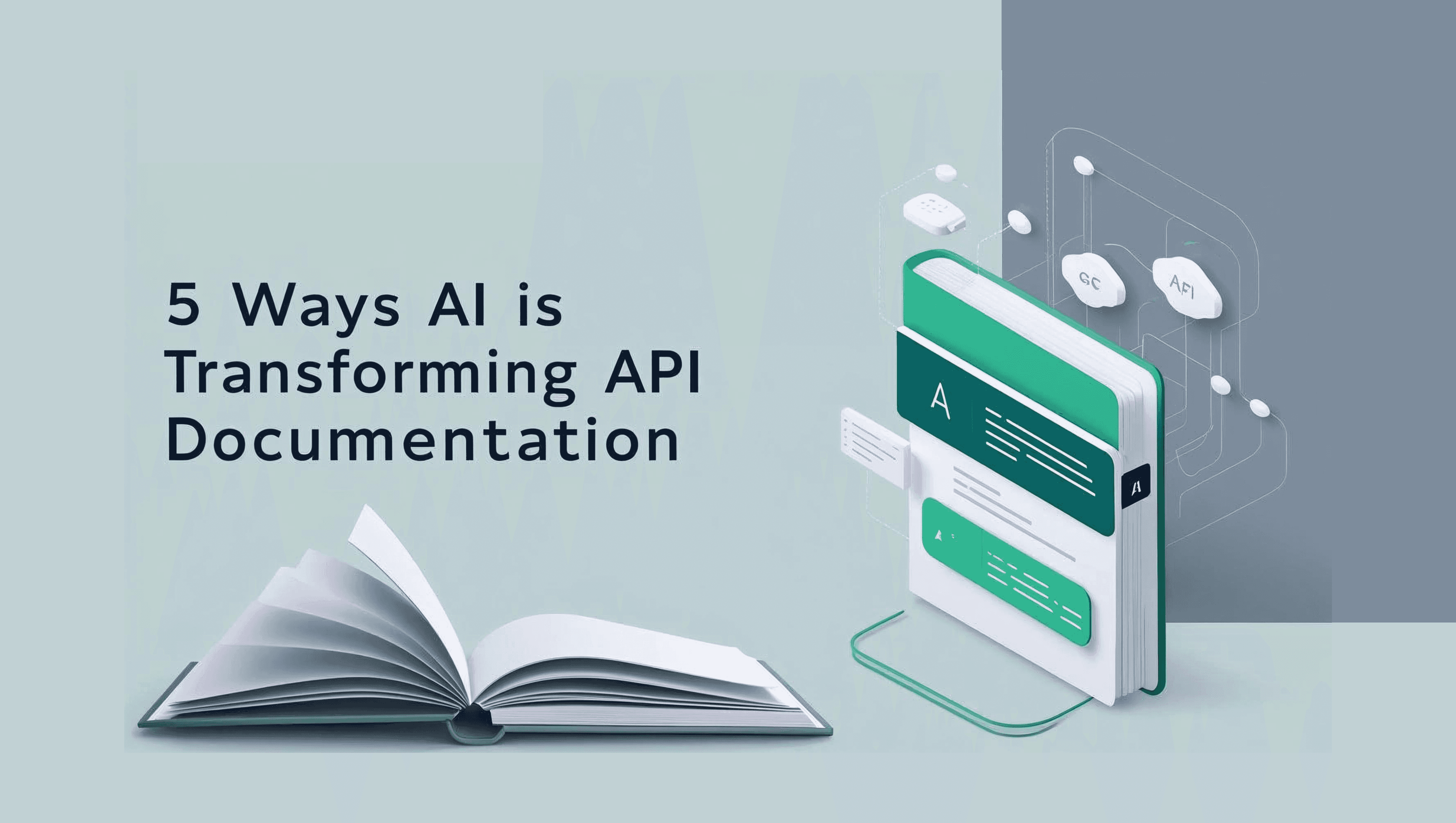Top 50+ Web API Testing Interview Questions in 2024
Interview Questions
What is API testing?
API (Application Programming Interface) testing is a type of software testing that aims to determine whether the APIs that are developed meet expectations when it comes to functionality, performance, reliability and security for an application.
(read - API automation testing for more information)
What are the principles of API test design?API test design follows several key principles to ensure tests are meaningful, reliable, and repeatable. Here’s how you can approach it:
Preparation: Start by setting up a controlled environment. This means ensuring any required test data, environments, and system preconditions are ready before making API calls. For example, you might pre-populate a database with specific records or configure authentication tokens.
Execution: Perform your API calls using the appropriate methods (GET, POST, PUT, DELETE, etc.), parameters, and headers. Pay close attention to supplying both typical data and edge cases—you want your tests to see how the API reacts to both expected and unexpected scenarios.
Validation: Check that the API responses match the expected outcomes. This goes beyond just looking at HTTP status codes; you’ll want to verify the structure of the JSON or XML response, specific data values, and even performance metrics like response time.
Result Logging: Carefully document what each test did and whether it succeeded or failed. Keeping clear, detailed test reports helps pinpoint issues quickly and supports clear communication with your development team.
Teardown: After testing, clean up by removing any test data or reverting environment changes. This helps guarantee that each test run starts fresh and that leftover data doesn’t interfere with future tests.
By following these fundamental principles, you can design robust API tests that provide reliable feedback—saving you time and head-scratching down the road.
Why is API testing considered the most suitable form for automation testing?API testing has become a favorite for automation, and for good reasons. Focusing on the API layer allows testers to validate business logic, data responses, and performance with greater efficiency, often without the need for a user interface. Not only does this approach catch issues early in the development lifecycle, but it also makes maintenance easier as UI changes won’t affect the core tests.
A few standout benefits of API automation testing include:
Comprehensive coverage: Since APIs handle the core functionalities, automated tests can quickly check all possible workflows.
Stability and reliability: APIs tend to change less frequently than graphical interfaces, so automated tests here are more resilient to app updates.
Rapid feedback: Automated API tests run faster and can be integrated into CI/CD pipelines for quick insights.
According to industry reports like the State of Quality Report 2024, API services have surged in popularity for automation—just behind web applications in terms of adoption—highlighting their value in modern testing strategies.
What are the differences between API testing and UI testing?API testing and UI testing serve distinct purposes within the software development process:
API testing centers on verifying the interactions between software systems at a code level, bypassing the user interface entirely. This means checking whether the API's endpoints return the expected data, behave correctly under various conditions, and maintain security and reliability. APIs act as the messengers between different programs—API testing ensures those messages are accurately sent, received, and processed.
UI testing, on the other hand, is all about how an actual user experiences the application. Here, the focus shifts to the application's visual and interactive elements—think buttons, menus, typography, layouts, colors, and images. The main aim is to make sure the interface not only looks good but also works as intended, allowing smooth navigation and user interaction.
In a nutshell: API testing looks under the hood at the engine, while UI testing inspects how smooth and shiny the ride feels from the driver’s seat. Both are essential to deliver a robust application, with API testing ensuring the logic works, and UI testing making sure it's a pleasure to use.
How is API testing different from unit testing?Although both API testing and unit testing are vital steps in delivering quality software, they serve distinct purposes and are handled by different teams.
API testing usually falls under the purview of the QA (Quality Assurance) team. Its primary goal is to validate that APIs perform correctly, reliably, and securely from an external perspective—just as end users or third-party developers would interact with them. API testing focuses on the endpoints and data flow between different software systems, often without direct access to the application's internal code. Think of it as black-box testing: testers send requests to the API and analyze responses to ensure everything works as intended.
On the other hand, unit testing is typically crafted by the development team. Here, the spotlight is on examining individual components or "units" of source code in isolation, making sure each function works properly on its own before it's integrated with other parts of the application. This is a form of white-box testing, where developers have full visibility into the code’s inner workings and test every nook and cranny for bugs or unexpected behavior.
To sum it up, here’s how the two differ:
Who conducts it?
API testing: QA team
Unit testing: Developers
Level of access:
API testing: No need to look at the source code; focuses on the interface.
Unit testing: Full source code access to examine logic at the ground level.
Purpose:
API testing: Checks API behavior as it will be used externally, ensuring reliability and security.
Unit testing: Confirms that each function or module operates correctly in isolation.
When is it performed?
API testing: Usually after a build is ready.
Unit testing: Early and often during development, before modules come together.
By appreciating where each type fits in the software development lifecycle, teams can ensure quality at every layer—from the smallest code snippet to the broader system-level integrations.
What are the advantages of API testing compared to GUI testing?API testing comes with several key benefits when stacked up against traditional GUI (Graphical User Interface) testing. Here’s what sets it apart:
Early Detection of Issues: Because API tests run at the code level and don’t depend on a finished user interface, teams can catch bugs and logic problems much earlier in the development process. Spotting and fixing these issues before the UI is even built saves time and frustration down the line.
Speed and Efficiency: API tests are generally much faster than GUI tests. There’s no need to simulate mouse clicks or interact with web elements, which means tests run with fewer dependencies and less overhead. This also contributes to faster feedback loops for developers.
Broader Test Coverage with Less Code: Automating API tests typically requires writing less code than GUI automation. This means it's easier to cover various scenarios—including edge cases—without the complexity that comes with navigating a graphical interface.
Language and Platform Independence: Since APIs commonly exchange data using formats like JSON or XML, test scripts can be written in almost any programming language or testing tool—Python, Java, Postman, you name it. This flexibility allows teams to use the tools and stacks that best fit their workflow.
Smooth Integration: API tests can be easily integrated into the CI/CD pipeline, ensuring that every change gets checked right away. They also pave the way for seamless integration with later GUI tests, enabling workflows such as setting up test data or user accounts before running front-end validations.
In summary, API testing helps teams move faster, catch more bugs, and adapt more easily to changing technologies compared to GUI testing.
What kinds of bugs does API testing often find?API testing is especially good at revealing a variety of sneaky bugs that can hide beneath the surface of your application. Some of the most common issues uncovered include:
Missing or incorrect functionality: Sometimes, an endpoint might not perform as described, or a feature is unavailable altogether.
Unreliable error handling: APIs should respond predictably when things go wrong. Testing often uncovers inconsistent error messages, missing error codes, or vague responses that make debugging harder.
Performance bottlenecks: Under heavy loads, some APIs slow down, time out, or even fail—API testing helps spot these stress points before users do.
Security weaknesses: Testing will surface vulnerabilities like improper authentication, unprotected endpoints, or exposure of sensitive data.
Poor handling of edge cases: Things like unused flags, unimplemented options, or multi-threading issues can cause unpredictable behavior, especially under unique or concurrent scenarios.
Unaddressed exceptions: Testers might discover the API crashing or returning server errors when unexpected input or conditions are encountered.
By systematically probing for these kinds of bugs, API testing helps ensure that the backend is sturdy, secure, and ready for real-world action.
What are the main differences between an API and a web service?At first glance, APIs and web services might seem like two peas in the same technological pod, but they do have some key distinctions:
Scope: All web services are APIs, but not every API qualifies as a web service. APIs cover a broader range, while web services specifically refer to APIs accessible over a network (usually the web).
Communication Methods: Web services typically rely on protocols like SOAP, REST, or XML-RPC for their communication. APIs, on the other hand, can be implemented using a variety of methods—anything from libraries and frameworks to local or remote services.
Network Dependency: Web services need a network (often the internet) to function, as they enable communication between different machines or systems. APIs, however, can operate without a network, such as when they're enabling interaction between software components within a single application.
In short, every web service is an API, but not every API is restricted to the boundaries of a web service.
What are the key stages of the API lifecycle, and why are they important?The API lifecycle is a structured process that helps ensure your API is not only robust, but also serves its intended audience effectively. Each stage plays a vital role:
Design & Planning: This is where the magic begins. During this phase, you clearly outline what your API should do—defining endpoints, expected data formats, and access controls. Good planning sets you up for smooth development later and helps align your API with business needs.
Development: Here, the blueprints come to life. Developers write the actual code for the API, with a focus on sticking to best practices around scalability, performance, and security.
Testing: No one wants an API that breaks under pressure or exposes sensitive data. This step covers unit testing, integration testing, and load testing to catch problems before they go live.
Deployment: Once your API passes its tests, it’s released into the wild. Using environments like staging can help minimize surprises during deployment.
Versioning & Maintenance: APIs evolve. As business requirements change, you’ll need to update your API or fix bugs—while still supporting older versions for existing users.
Monitoring: After launch, it’s important to keep an eye on how your API is performing. Monitoring tools can help you spot slowdowns, errors, or unexpected usage patterns, so you can react quickly.
Deprecation: Technology moves fast. When it’s time to retire older versions, providing clear deprecation paths ensures users have time to migrate without disruption.
In summary, each stage is crucial to delivering an API that’s reliable, secure, and user-friendly throughout its entire lifespan.
What is microservices architecture and what are its key characteristics?Microservices architecture is a modern approach to designing software applications by breaking them down into smaller, independent components—each responsible for a specific business function. Instead of a single, monolithic application, you get a suite of services, each running in its own process and communicating with others through APIs such as REST or gRPC.
Some defining traits of microservices architecture include:
Independent Deployment and Scaling: Teams can update, test, or scale individual services without disrupting the entire application.
Single Responsibility Principle: Each service is purpose-built for a particular function, like user profiles, payments, or inventory, making the system more manageable.
Decentralized Data Management: Rather than relying on a shared, central database, each microservice typically manages its own data, reducing dependencies and potential bottlenecks.
Flexibility in Technology Choices: Developers have the freedom to pick the most suitable programming language or framework for each service, so your payment microservice could be in Python, while your inventory runs on Java.
Improved Fault Tolerance: If one service encounters an issue, it’s isolated—so the rest of the application can keep running smoothly.
By embracing microservices, teams can deliver robust, scalable, and adaptable systems, accommodating everything from rapid growth to new business requirements without endless headaches.
What are the types of APIs?
There are several types of APIs, including:
Web APIs: These APIs are designed for communication over the web and are widely used for building web applications. Examples include RESTful APIs, SOAP APIs, and GraphQL APIs.
Operating System APIs: These APIs are used for interaction with a device or server's underlying operating system. Examples include Windows API, iOS API, and Android API.
Library APIs: These APIs are used for software development and provide pre-built functions and classes for common tasks. Examples include Python's requests library, Java's JDBC API, and . NET's Entity Framework.
Hardware APIs: These APIs are used for interacting with hardware devices such as sensors, cameras, and printers. Examples include USB APIs, Bluetooth APIs, and GPIO APIs.
APIs can also be categorized based on their architectural style and purpose:
Operating System APIs: Used for interaction with a device or server's underlying operating system. Examples include Windows API, iOS API, and Android API.
Library APIs: Offer pre-built functions and classes for common software development tasks. Examples are Python's requests library, Java's JDBC API, and .NET's Entity Framework.
Hardware APIs: Enable communication with hardware devices such as sensors, cameras, and printers—think USB APIs, Bluetooth APIs, and GPIO APIs.
Web API Architectural Styles
When it comes to designing Web APIs, there are a few architectural styles and principles commonly used:
HTTP for client-server communication: Web APIs typically use HTTP as the protocol for exchanging data between clients and servers.
XML/JSON as formatting language: Data is often sent and received in formats such as JSON or XML to ensure compatibility and ease of parsing.
Simple URI as the address for the services: Each API endpoint is usually identified by a unique URI, making it easy to access specific resources.
Stateless communication: Web APIs are generally designed to be stateless, meaning each request contains all the information needed for the server to process it, without relying on prior requests.
These types and styles help developers select the most suitable API for their application needs, ensuring efficient functionality and interoperability.
Common Protocols Used in API Testing
API testing often involves working with a handful of key protocols that define how data moves between applications and systems. Here are some you’ll likely encounter:
HTTP/HTTPS: The backbone of most web APIs, these protocols transfer data securely (or not-so-securely) over the web.
REST: A popular architectural style that uses standard methods like GET, POST, PUT, and DELETE—think of it as the language APIs use to chat with web services.
SOAP: An XML-based protocol with stricter rules, often used in enterprise settings where reliable messaging is a must.
JMS: Short for Java Message Service, JMS is used when APIs need to communicate through messaging rather than simple request-response.
UDDI: Universal Description, Discovery, and Integration—a registry protocol to help discover and describe web services.
Each protocol shapes the way information is structured, sent, and received, so knowing their differences can help you pick the right tool (and approach) for your testing needs.
In addition to these categories, APIs are often classified by how they are shared and used:Public APIs (Open APIs): Available to any developer, public APIs are open to external users with minimal restrictions—typically just requiring an API key for access. Common examples include the Twitter API and Google Maps API.
Private APIs: Used internally within organizations, private APIs connect internal systems or microservices and are not exposed to external users. They play an important role in automating workflows and integrating backend systems.
Partner APIs: These are shared with specific external partners and enable controlled access to systems or data for business collaborations. Access is managed through authentication and service-level agreements (SLAs).
Composite APIs: These combine multiple requests into a single call, allowing clients to interact with several services or perform multiple operations at once—improving efficiency and performance.
By understanding both the technical focus (web, OS, library, hardware) and the intended user base (public, private, partner, composite), you can better choose or design the right API for your needs.
What are the differences between HTTP, REST, SOAP, JMS, and UDDI protocols?When it comes to APIs, you'll run into a few protocols and technologies that keep popping up: HTTP, REST, SOAP, JMS, and UDDI. While they all deal with how systems talk to each other, each one brings something unique to the table.
HTTP is the foundation—that classic protocol powering web browsers everywhere. It’s simple and straightforward, mostly handling plain text or HTML in a synchronous, request-and-response style. Think of it as the traditional postal service for the web: quick, direct, and easy to understand.
REST sits right on top of HTTP, adding a layer that makes web and mobile APIs easy to build and use. REST usually works with JSON or XML, keeps things lightweight, and sticks with the same synchronous model. It’s popular in modern apps, especially where flexibility and speed are more important than deep security or super-complex operations.
SOAP is a bit more old-school enterprise. It uses XML exclusively and follows strict standards, making it more rigid but highly reliable. SOAP gets the nod when you need things like added security, transactions, or error handling—common in big business apps. It doesn’t just talk over HTTP; it can work with SMTP, JMS, and other protocols too.
JMS (Java Message Service) takes a different route. It’s all about messaging and queues, supporting asynchronous communication. Instead of waiting for a direct reply, you drop a message into a queue and move on. This makes JMS perfect for decoupled parts of an enterprise app that need to coordinate in the background or handle lots of traffic smoothly.
UDDI is less about moving data and more about helping systems find each other. It’s a directory, like the yellow pages for web services—primarily used in combination with SOAP. With UDDI, services can advertise their features, and clients can discover them dynamically, all through XML over HTTP or SOAP.
Each protocol has its own strengths, and the choice depends on what your application needs—simplicity and speed, enterprise-grade reliability, asynchronous processing, or dynamic service discovery.
Who can use a web API and what do they need?Web APIs are incredibly flexible and can be used by any client or device that understands how to make HTTP requests—think GET, POST, PUT, or DELETE. There’s no need for special configuration or platforms, which means everything from your laptop’s browser to your smartphone app—and even smart gadgets—can connect and interact with a web API without hassle. All you really need is a way to send and receive web requests, making web APIs a go-to solution for broad compatibility and easy integration across different technologies.
Mention a few common tools used for API testing.
Some common tools used for API testing include:
Qodex.ai: It's like a smart assistant for API testing, using AI to learn and automate tests, saving you time and effort.
JMeter: It's a stress tester for APIs, seeing how they handle lots of requests at once.
Postman: It's like a virtual post office for sending and checking API messages.
SoapUI: It's a toolkit for building and testing APIs, like a Swiss Army knife for API work.
What is involved in setting up the test environment for API testing?
Setting up the test environment for API testing is a bit like building a backstage area before a big show—everything has to be in its place even though the audience (users) won’t see it directly. Since APIs don’t have a user interface, your focus shifts to configuring the backend, which means making sure databases, servers, and any required services are up and running according to the project's requirements.
Here are some key steps involved:
Configure the backend: Make sure the necessary databases, servers, and relevant services are properly set up and accessible for testing.
Test without a GUI: Since API testing doesn't involve clicking around on a screen, you’ll interact directly with endpoints using tools like Postman or JMeter.
Set up test data: Populate your database with test data to simulate real-world scenarios and responses.
Parameterize requests: Prepare various input parameters and configurations so that you can observe how the API behaves with different inputs.
Verify installation: After setup, run basic checks to ensure the API is reachable and behaves as expected before you dive into full-scale tests.
By ensuring all these elements are in place, you create a solid foundation to study how your API performs under different conditions.
What is a RESTful API?
RESTful API is an interface that two computer systems use to exchange information securely over the internet. Most business applications have to communicate with other internal and third-party applications to perform various tasks.
(read - gRPC vs REST more information)
Key Characteristics of RESTful APIsStatelessness: REST is stateless, meaning the server does not store any client context between requests. Each client request contains all the information necessary for the server to fulfill that request, making it possible for a server to be restarted between calls without disrupting interactions.
Resource-Oriented: REST uses standard HTTP methods—primarily for accessing resources and for modifying them. This clear separation makes it easier to understand and interact with RESTful APIs.
Scalability and Flexibility: Because REST is stateless and relies on standard web protocols, it allows for scalable and flexible interactions between distributed systems.
These characteristics make RESTful APIs a popular choice for enabling seamless integration and communication between diverse software systems.
Why Does Statelessness Matter in API Design?Statelessness is a core principle behind the design of RESTful APIs—and it’s not just for the sake of sounding fancy in meetings. When an API is stateless, each client request is treated as a standalone event. The server doesn’t have to remember anything about past requests—which means it’s not harboring any secret crushes or grudges.
This approach brings a host of advantages:
Easier Scaling: Need to handle more traffic? Just add more servers! Since no session details are stored on the server, you don’t have to worry about syncing state between them.
Greater Reliability: One bad request won’t throw your whole system for a loop because each call is dealt with independently.
Streamlined Code: Both sides—client and server—can keep their logic simple, as there’s no need to juggle SessionID tokens or re-live the history of every conversation.
Fast Caching: With no hidden context, caching responses is more straightforward, which can seriously boost speed and reduce that server strain nobody wants.
In short, statelessness means your RESTful API can remain nimble, robust, and easier to maintain, especially as things grow or change down the line.
Which protocol does a RESTful API use?RESTful APIs rely on the HTTP protocol to send and receive data between clients and servers. This standard internet protocol forms the backbone of communication for most RESTful web services, enabling smooth interactions across applications regardless of platform or language.
What is a “resource” in REST?In the context of REST, a “resource” is basically anything that can be named, stored, and manipulated on the web. Think of it as a chunk of information—like a user profile, a photo, an order, or even a collection of blog posts. Each of these resources lives at its own unique address, known as a URI (Uniform Resource Identifier).
When you interact with a RESTful API, you’re typically creating, reading, updating, or deleting (CRUD) these resources. The API acts as a gatekeeper, letting you fetch or change content, whether it’s static data like images and documents, or dynamic business data like your latest Netflix watch list or Amazon shopping cart.
Messaging in RESTful Web ServicesMessaging, in the context of RESTful web services, refers to the exchange of data between a client and a server using the HTTP protocol. Here’s how it works: a client—such as your web browser or a mobile app—sends an HTTP request to a server, asking for information or requesting an action. The server processes this and replies with an HTTP response containing the requested data or the result of the action.
Each message includes two key components:
Data: The actual content being sent, like JSON or XML.
Metadata: Additional details about the message, such as headers specifying content type or authentication tokens.
In short, messaging forms the backbone of communication in RESTful APIs, allowing diverse applications—from e-commerce sites to weather apps—to reliably and securely exchange information over the internet.
REST (Representational State Transfer) is not a protocol, but an architectural style that leverages the ubiquitous HTTP protocol to define how web services interact. It revolves around the concept of resources: each component—such as a data object or service—is treated as a resource, accessible via a consistent, shared interface. These resources are uniquely identified by URIs (Uniform Resource Identifiers), and RESTful APIs use standard HTTP methods (like GET, POST, PUT, DELETE) to perform actions on them.A REST server provides access to these resources, while REST clients consume them. Data exchanged between client and server can take various formats, but JSON and XML are the most commonly used representations today, thanks to their readability and wide support across programming languages.
A RESTful API acts as a bridge between these systems, enabling them to interact efficiently. Here’s how it typically works:Client Request: A client—such as a web browser, mobile app, or even another server—initiates an HTTP request to the API’s endpoint. This request defines what operation is needed (like retrieving or updating data) and may include parameters, headers, or a payload.
Server Processing: The server hosting the API receives the request, processes any necessary logic (such as querying a database or triggering a service), and prepares a response.
Response Delivery: The server then sends an HTTP response back to the client. This usually includes a status code (like 200 OK), relevant headers, and a payload containing data—most commonly in formats like JSON or XML.
Client Handling: Finally, the client processes the server’s response and updates its interface or behavior based on the received information.
By following this structured flow, RESTful APIs ensure smooth, reliable communication across different software applications, whether they're internal tools or external services like payment gateways, social media platforms, or cloud storage providers.
What is SOAP API?
SOAP API (Simple Object Access Protocol) is a protocol for exchanging structured information to implement web services. It uses XML as its message format and provides a set of rules for message exchange, fault handling, and security.
What is the difference between RESTful API and SOAP API?
The main difference between RESTful API and SOAP API lies in their architectural styles and message formats.
RESTful API follows the principles of Representational State Transfer (REST) and typically uses HTTP methods such as GET, POST, PUT, and DELETE, with data represented in formats like JSON or XML. REST uses different representations to define a resource—common choices include plain text, JSON, and XML, with JSON and XML being the most popular formats for exchanging data between clients and servers. On the other hand, SOAP API uses the Simple Object Access Protocol (SOAP) and typically relies on XML for message exchange, with predefined methods and strict message structures.
What is an API endpoint?
An API endpoint refers to a specific URL or URI (Uniform Resource Identifier) that represents a unique resource or service provided by an API. It acts as a point of interaction for clients to send requests and receive responses from an API.
Explain API documentation.
API documentation is a comprehensive guide that provides information on how to use and interact with an API. It typically includes details about API endpoints, request and response formats, authentication and authorization methods, error handling, and other relevant information.
Common Mistakes to Watch Out For in API Documentation
While good API documentation is like a trusty map, a few missteps can leave users lost or frustrated. Here are the key pitfalls to sidestep:
Letting Documentation Get Stale: APIs evolve, and if the documentation doesn’t keep up, developers might try to use outdated features or miss out on new ones.
Not Providing Real-Life Examples: Skipping sample requests and responses can make it tough for users to get started or troubleshoot.
Glossing Over Errors: Failing to explain potential errors or provide troubleshooting tips leaves users guessing when things don’t work as planned.
Unclear Explanations: Technical jargon or vague instructions can turn a simple task into an unsolvable puzzle. Clarity is key.
Inconsistent Formatting: Using different styles or structures in various sections can confuse readers and make the documentation feel patchy.
Missing Authentication Details: Forgetting to explain how to securely connect or authenticate can leave users stuck before they even start.
Overlooking Edge Cases: If only the “normal” scenarios are covered, developers might be surprised by unexpected behavior in special situations like rate limits or very large data sets.
Messy Organization: A jumbled or cluttered layout makes it hard for users to find what they need, wasting precious development time.
By steering clear of these common traps, your API documentation can serve as a reliable guide—making life easier for anyone building with your API.
What is an API testing framework?
An API testing framework is a set of predefined rules, conventions, and tools that provide a structured approach to designing, implementing, and executing API tests.
Mention common HTTP methods used in API testing.
Common HTTP methods used in API testing are:
GET: Used to retrieve data or resources from an API.
POST: Used to create new data or resources on an API.
PUT: Used to update existing data or resources on an API.
DELETE: Used to delete data or resources from an API.
PATCH: Used to update existing data or resources on an API partially.
Is there any difference between PUT and POST operations in API testing?Yes, PUT and POST each have their own special roles in API testing, and understanding them can help you avoid surprises down the line.
PUT: Imagine PUT as updating or replacing something that already exists. If you send the same PUT request multiple times, you’ll keep ending up with the exact same result—no accidental duplicates. This makes PUT "idempotent," a fancy way of saying you can press the button as many times as you want and nothing weird will happen.
POST: POST, on the other hand, is usually for creating something new. Every time you hit POST with the same request, you'll likely get a new resource, each with its own unique identity. Think of it like sending multiple letters to an online store: you don’t get just one order, you get a bunch.
Example:
Let’s say you have an API for managing a collection of books:Using POST to
/books/with book details creates a new book entry each time.Using PUT to
/books/123updates the details of the book with ID 123, and hitting it again with the same data won’t do anything extra.
This distinction keeps your tests crisp and your API’s behavior predictable.
Can you use a GET request instead of PUT to create a resource?No, a GET request should not be used to create a resource. The GET method is designed purely for retrieving data from a server, not for making changes or creating new entries. To create a resource, you should use POST or PUT, as these methods are specifically intended for sending data to the server to create or update resources. Using GET for creation goes against HTTP standards and can lead to unexpected results, so stick with POST or PUT for resource creation.
How HTTP Methods Work in Real-World API ScenariosNow, let’s see how these HTTP methods actually work when you're interacting with something like an online bookstore’s API. Imagine you’re building or testing the bookstore's system—you’ll use these methods to perform different actions as the business runs.
GET: Need to check what’s in stock? Use GET to fetch the current list of books available in the system.
POST: Want to add a brand-new book to your catalog? Send a POST request and watch it appear among the titles.
PUT: Updating a book entirely—perhaps replacing an old edition with a new one? PUT handles a complete update, swapping out the previous details for the new data.
DELETE: Removing a book that’s out of print? DELETE does just what it says, erasing it from the records.
PATCH: Spot a typo in a book’s title, or just need to tweak the price? PATCH is your lightweight fix, changing only the fields that require updating without disturbing the rest.
By mixing and matching these HTTP methods, API testers and developers can perform everything from simple lookups to full catalog overhauls—making the API a flexible tool for real-world tasks.
What is the purpose of HTTP status codes in API testing?
The purpose of HTTP status codes in API testing is to indicate the outcome of an API request. Status codes are three-digit numbers included in the response message from the server to provide information about the result of the request.
(read - HTTP Status Codes for more information)
What is the role of headers in API testing?
Headers in API testing play a significant role in controlling and managing the behavior of API requests and responses.
What is JSON, and why is it commonly used in API testing?
JSON stands for JavaScript Object Notation, and is a lightweight data-interchange format that is commonly used in API testing. JSON is commonly used in RESTful APIs since it enables efficient data serialization and deserialization, making it ideal for API testing.
(read - What is JSON for more information)
What is XML, and when is it used in API testing?
XML, which stands for Extensible Markup Language, defines the set of rules for encoding documents in a format that is readable by both humans and machines. XML is used in API testing when APIs require data exchange in XML format.
What is the purpose of authentication in API testing?
The purpose of authentication in API testing is to verify the identity of the requester before granting access to protected resources.
What are some common authentication methods used in API testing?
Some common authentication methods used in API testing include:
Token-based authentication: This involves issuing a token to the client after successful authentication, which is then included in subsequent API requests for authorization.
Basic authentication: This involves sending the username and password as part of the API request headers, encoded in base64 format.
OAuth: This is a widely used authorization framework that allows for the delegation of access rights from one entity to another without sharing credentials.
How do you handle API authentication in your tests?
In API tests, authentication is typically handled by including the required authentication parameters, such as tokens, API keys, or OAuth credentials, in the appropriate headers or query parameters of the API requests.
What is API versioning, and why is it important in API testing?
API versioning is the practice of specifying a version number in the API endpoint or headers to ensure backward compatibility and manage changes in the API over time. API versioning is important in API testing to ensure that the correct version of the API is being tested and that changes in the API do not break existing client applications.
Strategies for Deprecating an API Without Disrupting UsersCareful API deprecation helps avoid unnecessary interruption for your users and keeps the transition smooth. Here are some best practices to consider:
Communicate Early and Clearly: Announce planned deprecations with plenty of advance notice. Share the timeline, reasons, and details about upcoming changes, so teams have time to plan their migration.
Maintain Parallel Versions: For a smoother migration, keep both the deprecated and new API versions running side-by-side for a set period. This dual support allows existing users to shift at their own pace without immediate pressure.
Provide Migration Guides: Ensure that robust documentation is available for both the new version and the migration process. Offer clear step-by-step instructions, sample requests, and answers to common migration questions so users feel supported throughout the transition.
Implement Warning Responses: Include warning messages or headers in API responses to notify users when they are interacting with deprecated endpoints. This helps remind teams to start moving to the newer version before the deadline.
Offer a Grace Period: Build in a reasonable grace period after the deprecation announcement. During this time, continue to support users who haven’t yet migrated and provide help if they encounter issues in the process.
By following these strategies, organizations can phase out outdated APIs thoughtfully, minimizing friction for developers and end users alike.
What are the different types of error responses in API testing?
Different types of error responses in API testing include:
HTTP error status codes: These are standard HTTP status codes, such as 4xx and 5xx codes, that indicate errors in the API request or response.
Custom error responses: These are custom error messages or error objects returned by the API in case of errors or exceptions.
Validation errors: These are errors that occur when the API request does not meet the validation criteria or constraints defined by the API.
In addition to these, there are several common API errors you might encounter during testing:Missing module errors: Occur when a required module is not found or loaded, often resulting in a failed request or incomplete response.
Documentation errors: These arise when the API documentation is inaccurate or outdated, leading to incorrect usage or misunderstandings about endpoints, parameters, or expected responses.
Parameter validation errors: Happen when input parameters are missing, invalid, or do not conform to the specified format, resulting in the API rejecting the request.
Standard error messages and warnings: Sometimes, if the API response does not match the predicted result, the system generates warnings or error messages. It's common to see multiple warnings within a single module, often specified in the response to help identify and debug issues.
Understanding these error types helps ensure your API testing is thorough and that you can quickly diagnose issues when they arise.
How often are APIs changed or deprecated?
APIs, particularly those operating in modern web environments, can be updated, changed, or even deprecated at any time. The frequency of these changes varies depending on the provider, but it’s common for APIs—especially public APIs from companies like Google, Twitter, or Facebook—to introduce updates or retire endpoints periodically.
It’s important to note that changes are typically driven by factors such as:
Enhancing functionality or performance
Addressing security concerns
Streamlining deprecated features
Adapting to evolving user needs or technological standards
Some providers announce their API changes months in advance, while others may implement updates with shorter notice. Regularly reviewing the API documentation and subscribing to provider updates is a best practice to stay informed about upcoming changes. Being proactive helps ensure that your API integrations remain functional and up-to-date.
How do you handle error responses in your API tests?
Error responses in API tests can be handled by checking the response status codes, parsing the custom error messages or error objects returned by the API, and validating against expected error responses.
What is the purpose of query parameters in API testing?
Query parameters in API testing are used to pass additional parameters in the URL of an API request. These parameters are used to customize the behavior of the API request, such as filtering, sorting, or paginating results.
What is the purpose of the request and response headers in API testing?
Request and response headers in API testing are used to transmit additional information about the request or response. Request headers can be used to specify a content type, authentication, caching, language preferences, etc., while response headers can provide information about the server, caching, and more.
Key Components of an HTTP Request
To better understand API testing, it helps to know the core elements of an HTTP request. An HTTP request typically consists of five key parts:
HTTP Method: The action you want to perform, such as GET (retrieve data), POST (send data), PUT (update data), or DELETE (remove data).
Uniform Resource Identifier (URI): The address that identifies the resource on the server you wish to interact with.
HTTP Version: Indicates the version of the HTTP protocol being used, such as HTTP/1.1.
Request Header: Contains metadata in the form of key-value pairs. This includes details about the client (like browser type), supported data formats, caching directives, authentication info, and more.
Request Body: The actual data or payload being sent to the server, if applicable. This is often used when creating or updating resources.
What is the purpose of the request and response body in API testing?
The request and response body in API testing contains the payload or data that is sent in the request and response messages. The request body is used to send data from the client to the server, such as input parameters or data to create/update resources, while the response body contains the data returned by the API in response to a request.
How do you handle dynamic values in API testing, such as timestamps or random data?
Dynamic values in API testing, such as timestamps or random data, can be handled by using techniques such as data-driven testing, parameterization, or test data management.
What is API mocking, and why is it used in API testing?
API mocking is the practice of simulating or emulating the behavior of an API endpoint during testing without actually invoking the real API. API mocking is used in API testing to isolate the testing environment from external dependencies.
What are the advantages of using API mocking in API testing?
Test independence: Mocking APIs allows for testing APIs in isolation without relying on external APIs, reducing dependencies and potential failures due to external factors.
Test repeatability: Mocking APIs ensure consistent responses and behavior during testing, making it easy to reproduce and debug issues.
Test control: Mocking APIs provide control over the responses and behavior of the API endpoints, allowing for targeted testing of different scenarios or error conditions.
How do you perform load testing on APIs?
Load testing on APIs can be performed by simulating a large number of concurrent users or requests to the API endpoint using load testing tools or frameworks.
Understanding API Usage Limits and Quotas
What are the limits of API usage, and how do quotas affect API functionality?
Most APIs come with predefined usage limits or quotas, which are set by the API provider to manage server load, ensure fair use among clients, and control costs. These limits might include a maximum number of requests per minute, hour, or day, as well as restrictions on the amount of data transferred.
Hitting these quotas can impact API-driven systems in several ways:
Request throttling: If usage approaches the limit, the API may slow down responses or temporarily block further requests.
Temporary unavailability: Exceeding a quota can result in blocked service access until the usage window resets, causing interruptions in dependent processes or applications.
Unexpected costs: Some APIs with flexible pricing may permit usage beyond the quota, but this can trigger additional charges.
To avoid disruptions, it's important to monitor your API usage against set limits, estimate your projected needs, and design your applications to handle quota-related errors gracefully—such as by queuing requests or alerting users when approaching usage thresholds.
What is API security testing, and why is it important?
API security testing is the practice of evaluating the security posture of an API to identify and mitigate potential security risks or vulnerabilities. It is important in API testing to ensure that APIs are secure and protect sensitive data.
What is fuzz testing and why is it important in API testing?Fuzz testing, often referred to as fuzzing, is a technique used in API testing where random, unexpected, or deliberately malformed data is sent to an API endpoint. The goal is to uncover how the API behaves under unpredictable scenarios—whether it gracefully handles errors, exposes vulnerabilities, or crashes entirely.
Fuzz testing is essential because it:
Reveals weak spots: It helps identify unhandled exceptions, security loopholes, and areas where the API might break or respond unreliably.
Uncovers security risks: By simulating erratic or hostile input, fuzz testing can expose flaws such as buffer overflows, input injection vulnerabilities, or data leakage that might otherwise go unnoticed.
Enhances resilience: APIs that withstand fuzz testing are generally more robust and reliable when facing real-world users or unforeseen circumstances.
Incorporating fuzz testing into your API test strategy strengthens error handling, exposes potential threats, and ultimately helps ensure the stability and security of your API under a wide range of conditions.
What are some common security vulnerabilities in APIs?
Injection attacks: These occur when untrusted data is directly included in API requests or responses, allowing attackers to execute malicious commands or inject malicious code.
Authentication and authorization vulnerabilities: These occur when authentication or authorization mechanisms are weak or improperly implemented, leading to unauthorized access or privilege escalation.
Cross-Site Scripting (XSS) attacks: These occur when an API does not properly validate or sanitize user input, allowing malicious scripts to be injected and executed in the responses displayed in web browsers.
How do you ensure the security of APIs in your tests?
Some best practices to ensure the security of APIs in your test include:
Input validation: Ensure that all input data in API requests are properly validated and sanitized to prevent injection attacks.
Authentication and authorization: Properly implement and validate authentication and authorization mechanisms to ensure that only authorized users can access the API endpoints and perform authorized actions.
Secure communications: Use secure communication protocols, such as HTTPS, to encrypt data transmitted between the client and server.
What is cross-site scripting (XSS), and how can it be prevented in API testing?
Cross-site scripting (XSS) is a type of vulnerability where malicious scripts are injected into web pages. It can be prevented by properly validating and sanitizing user input in API requests.
What is cross-site request forgery (CSRF), and how can it be prevented in API testing?
Cross-Site Request Forgery (CSRF) is an attack where unauthorized actions are performed on behalf of authenticated users. It can be prevented by implementing CSRF tokens and verifying requests in API testing.
What is input validation, and why is it important in API testing?
Input validation is the process of validating and sanitizing user input to prevent security vulnerabilities. It is important in API testing to prevent injection attacks and other malicious activities.
What are some best practices for API testing?
Best practices for API testing include proper input validation, authentication and authorization, error handling, security testing, access controls, and regular updates and patches.
Read More about API testing tools
What are the major challenges faced in API testing?
API testing, while essential, comes with its own set of hurdles that testers must navigate. Some of the main challenges include:
Selecting and managing parameters: Since APIs often rely on a variety of input parameters, it can be tricky to identify which ones to test and how to generate meaningful combinations to cover all scenarios.
Sequencing of API calls: Many APIs require specific request sequences, especially when simulating real-world user journeys or workflows. Maintaining proper order and state between calls can be complex without a graphical interface as a guide.
Validating responses: Verifying that the output is not only correct but also complete—especially when it contains dynamic or nested data—can often require custom scripts or additional logic.
Handling missing UI: Without a user interface, testers must construct requests and interpret responses at a lower level, which demands a thorough understanding of the API specification and payloads.
Managing dependencies and environment setup: Setting up an appropriate test environment, managing authentication tokens, handling rate limits, and simulating different user roles or permissions all add to the complexity.
Error handling and edge cases: Ensuring the API responds appropriately to invalid input or unexpected scenarios—like missing fields, incorrect data types, or unusual call sequences—requires diligent negative testing.
Addressing these challenges involves a blend of solid documentation, effective automation tools (such as Postman, SoapUI, or JMeter), and a thoughtful test design that covers both typical and edge-case scenarios.
How do you handle API versioning in your tests?
API versioning can be handled in tests by including versioning information in API endpoints or headers and ensuring backward compatibility to avoid breaking existing functionality.
What are some techniques for handling API timeouts and retries in tests?
Techniques for handling API timeouts and retries in tests include setting appropriate timeout thresholds, implementing retries with backoff strategies, and handling error responses gracefully.
What is API contract testing, and why is it important?
API contract testing is important to validate the compatibility between API consumers and providers. It can be performed using tools like Swagger, Postman, or specialized contract testing frameworks.
It can be performed using tools like Swagger, Postman, or specialized contract testing frameworks.When exploring the landscape of API testing, it's helpful to understand the most common types you might encounter. While there are many specialized approaches, most API tests can be grouped into the following core categories:
Validation Testing: Ensures the API returns responses that meet specified requirements and standards.
Functional Testing: Verifies that the API’s functions perform as expected for given inputs.
UI Testing: Checks how APIs work when integrated with user interfaces.
Load Testing: Evaluates how the API handles high volumes of requests and data.
Runtime/Error Detection: Detects issues or failures that may occur while the API is running.
Security Testing: Assesses the API for vulnerabilities and potential security risks.
Penetration Testing: Simulates attacks to identify weaknesses in the API’s defenses.
Fuzz Testing: Feeds random or invalid data into the API to uncover unexpected behaviors.
Interoperability and WS Compliance Testing: Confirms that the API works seamlessly with other systems and adheres to web service standards.
Familiarity with these testing types not only helps ensure robust and reliable APIs but also prepares you for interviews and real-world challenges in API development and maintenance.
Common API Testing MethodsAPI testing isn’t just about making sure an endpoint works—there’s a whole toolbox of testing methods that help ensure APIs are robust, reliable, and secure. Here are some of the most common approaches:
Unit Testing & Functional Testing: Verify individual endpoints and their logic work as expected.
Load Testing: Test how the API performs under heavy traffic, ensuring it remains responsive when lots of users are active.
Discovery Testing: List, create, and delete the number of calls documented in the API to verify all available endpoints are correctly exposed and functional.
Usability & Reliability Testing: Ensure consistent results and a predictable experience for consumers.
Security & Penetration Testing: Validate all types of authentication and authorization, ensuring the API is protected against attacks.
Automation Testing: Create and run scripts for regular API calls, increasing efficiency and coverage.
End-to-End Integration & Web UI Testing: Verify the API works when integrated with other systems or the user interface.
API Documentation Testing: Check that documentation is complete, accurate, and easy to understand.
API contract testing is important to validate the compatibility between API consumers and providers. It can be performed using tools like Swagger, Postman, or specialized contract testing frameworks.
How do you perform API contract testing in your tests?
API contract testing involves verifying that APIs meet predefined expectations and behaviors, ensuring compatibility and reliability.
When performing API contract testing, consider the following best practices:
Define correct input parameters: Clearly specify the expected inputs for each API endpoint.
Test combinations of parameters: Verify how the API responds to different mixtures of required and optional parameters to ensure all scenarios are handled gracefully.
Clarify functionality and scope: Understand the core functionality and intended scope of the API to set accurate expectations for testing.
Write comprehensive test cases: Develop thorough test cases, utilizing techniques like equivalence class partitioning and boundary value analysis to cover a wide range of input conditions.
Execute test cases and validate results: Run your tests, comparing actual outcomes with expected results to confirm the API behaves as documented.
Assess behavior under various conditions: Test the API’s responses in different environments or with varying dependencies, such as file connections or network issues.
By systematically covering these elements, API contract testing ensures robust integration between API consumers and providers, reducing the risk of miscommunication or unexpected failures.
When performing API contract testing, it’s important to check:Accuracy of data: Ensure that the API returns correct and expected information.
Schema validation: Confirm that the response structure matches the agreed-upon schema.
HTTP status codes: Verify that the API returns appropriate status codes for different scenarios.
Data types, validations, order, and completeness: Check that all fields are present, in the correct order, and have valid data types and values.
Authorization checks: Make sure only authorized users can access protected endpoints.
Response timeouts: Validate that the API handles timeouts gracefully.
Error codes: Ensure meaningful error messages and codes are returned when something goes wrong.
Non-functional aspects: Don’t forget to include checks for performance and security to round out a thorough contract test.
By covering these areas, contract testing helps maintain robust, predictable APIs that both providers and consumers can trust.
A typical procedure for performing API contract testing includes:Selecting the test suite: Decide where your API test cases will reside, ensuring logical organization and easy management.
Choosing the test development mode: Depending on your tool or framework, select the appropriate mode for developing your tests.
Developing test cases: Create test cases for the required API methods, focusing on all relevant endpoints and expected interactions.
Configuring parameters and conditions: Set up the necessary control parameters and specify test conditions to ensure comprehensive coverage.
Validating methods: Define and configure method validation steps to check if each API behavior conforms to its contract.
Executing the tests: Run the API tests to validate the contract against the current implementation.
Reviewing results: Analyze test reports to identify any failures or mismatches, and filter or prioritize API test cases as needed.
Organizing your cases: Arrange all API test cases for future maintenance and scalability.
By following this systematic approach, you can ensure your APIs remain robust, predictable, and aligned with consumer expectations.
What is API performance testing, and why is it important?
API performance testing is like a "workout" for the "messenger" between apps. It checks how fast and reliably it can deliver information, even when many people are using it at the same time.
It's important because:
Happy Users: No one likes slow apps! Speedy APIs make apps feel snappy and responsive, keeping users happy.
Stronger Apps: If the "messenger" is slow, the whole app can become sluggish or even crash. Performance testing helps build stronger, more reliable apps.
Handling Traffic: Imagine a busy store on Black Friday—the "messenger" needs to handle lots of shoppers! Performance testing ensures it can cope with high demand.
Finding Weak Spots: It helps uncover hidden problems before they cause real-world issues, like slow loading screens or errors during checkout.
Saving Money: Catching problems early can save money by preventing lost sales, customer frustration, and expensive fixes later on.
How do you measure the performance of APIs in your tests?
API performance testing is important to measure the response time, throughput, and resource utilization of APIs. It can be performed using tools like JMeter, LoadRunner, or Gatling.
You can use the Collection Runner to test the performance of your API with the same requests, collections, and environments you use for functional API tests. To configure a performance test, create a collection with the requests you want to send to your API.
What is API monitoring, and why is it important?
API Monitoring refers to the practice of monitoring Application Programming Interfaces, most commonly in production, to gain visibility into performance, availability and functional correctness.
It is important to help the developers tackle problems before they escalate, mitigating any potential harm that could affect end-users or lead to revenue losses.
What are some common tools used for API monitoring?
Common tools used for API monitoring include Qodex.ai, Prometheus, Grafana, and ELK stack.
What is API virtualization, and why is it used in API testing?
API virtualization allows you to re-execute tests without having to redo a complete data setup. It is used in API testing to isolate dependencies, simulate responses, and ensure consistent behavior.
What are the benefits of using API virtualization in API testing?
The benefits of using API virtualization in API testing include reduced dependency on external systems, faster and isolated testing, and improved test repeatability.
How do you handle versioning and backward compatibility in your API tests?
Versioning and backward compatibility in API tests can be handled by maintaining backward compatibility for existing APIs, providing clear versioning information, and updating tests accordingly.
To ensure a smooth transition when releasing a new version of an API, consider these best practices:Versioning: Release new versions separately (such as ), so existing clients can continue using the current version without disruption.
Additive Changes: Whenever possible, introduce non-breaking changes by adding new fields or features, rather than altering existing functionality.
Deprecation Warnings: If you need to phase out older features, start by issuing deprecation warnings, but keep the old functionality operational for a reasonable grace period.
Contract Testing: Use contract testing to verify that existing clients can still communicate effectively with your API after changes.
Feature Flags: Roll out new features gradually using feature flags, so you can enable or disable changes without impacting users on the old version.
By following these practices, you help ensure that your API remains reliable for current users while still allowing for growth and improvement.
Managing API Dependencies During Updates or Changes
Just like updating the engine in a well-oiled delivery van, handling API dependencies during changes requires careful planning to prevent unexpected breakdowns.
Here’s how you can steer clear of dependency disasters:
Map Out Your Connections: Begin by charting all the moving parts—databases, external APIs, microservices, and anything else your API leans on. Knowing what connects to what (and how) is half the battle.
Test Like a Pro: Roll out regression tests after any update. This helps catch broken links or functions before they sneak into production and cause trouble for users or downstream systems.
Simulate with Mocks and Stubs: When real services aren’t available—or when you want to isolate the API—you can use mocking and stubbing. This allows you to simulate interactions, so you can see what would happen without real-world consequences.
Preserve Backward Compatibility: To avoid breaking existing applications, keep an eye on compatibility. Use clear versioning when rolling out changes, so older integrations don’t get left in the dust.
Keep Everyone in the Loop: Don’t forget the human side! Notify all stakeholders and teams whenever updates affect dependencies. Good communication heads off confusion and keeps everyone on the same track.
By treating these dependencies with care, you help ensure that updates don’t turn into headaches—and your API keeps running smoothly, even as things evolve.
To manage versioning effectively, APIs typically use clear strategies such as:
URI Versioning: Appending the version number directly to the endpoint, like .
Header Versioning: Specifying the version in request headers, for example, .
Query Parameter Versioning: Indicating the version through query parameters, such as .
Implementing versioning is essential because it ensures that existing clients continue to function even as new features, changes, or fixes are introduced. This approach provides flexibility, allowing users to adopt updates at their own pace, while your tests can target specific API versions to verify that both legacy and current behaviors remain reliable.
By keeping tests aligned with each API version and monitoring for backward compatibility, you reduce the risk of breaking changes and help ensure a seamless experience for all users.
What is the purpose of API documentation in API testing?
API documentation is like a guidebook for the API. Testers use it to:
Understand how the API works: It's like reading the instructions before playing a game, so you know the rules and how to use the different parts.
Design effective test cases: Knowing what the API is supposed to do helps testers create tests to make sure it works as expected.
Verify responses: The documentation tells testers what the API should return, so they can check if the answers are correct and complete.
Troubleshoot issues: If something goes wrong, the documentation can help testers figure out what's happening and how to fix it.
Beyond just being a reference, good API documentation should be thoughtfully organized and kept up-to-date as the API evolves. Testers and developers benefit when documentation includes:
A clear source of the content: Knowing where the information comes from (such as the product team or technical leads) ensures accuracy and trust.
A document plan or sketch: Outlining the structure ahead of time helps keep documentation focused and consistent.
A delivery layout: Whether it’s a web page, PDF, or an interactive tool, how the documentation is presented affects usability.
Comprehensive information for every function: Each endpoint or function should have details on parameters, expected inputs/outputs, error codes, and examples.
Automatic documentation tools: Tools like Swagger, API Blueprint, or OpenAPI can generate and update documentation directly from API definitions, making it easier to maintain accuracy as the API changes.
Well-maintained documentation not only empowers testers to do their jobs efficiently but also streamlines onboarding for new team members and supports developers and stakeholders throughout the API lifecycle.
Comprehensive API documentation typically covers:
Endpoint Descriptions: Clear explanations of each API endpoint (for example, or ), detailing what each one does.
HTTP Methods: Information on which methods (GET, POST, PUT, DELETE) are supported by each endpoint.
Request Parameters: Details about any query parameters, path parameters, headers, or required body content—plus their data types and formats.
Authentication: Instructions on how to authenticate requests, such as using API keys or OAuth tokens, including any required security headers.
Request/Response Examples: Sample requests and responses (often in JSON or XML) to illustrate the expected input and output.
Status Codes: A list of possible HTTP status codes (like 200, 404, 500) and what each one means.
Error Handling: Guidance on error messages and how clients should handle common issues.
Rate Limits and Throttling: Any usage quotas or restrictions that might affect how often you can call the API.
Versioning: Clear information about API versions and any deprecated endpoints.By relying on thorough documentation, testers can navigate the API confidently, ensuring their tests are accurate, efficient, and resilient against changes
How do you generate and maintain API documentation in your tests?
It can be generated and maintained using tools like Qodex.ai, Swagger, API Blueprint, or OpenAPI.
For teams looking to streamline the process, there are several commonly used API documentation templates and tools that make creating and updating documentation simple and efficient. Some popular options include:Swagger
Renowned for its interactive documentation and wide adoption.Miredot
Generates live, always up-to-date REST API documentation.Slate
Creates clean, customizable, and responsive documentation.FlatDoc
A simple tool for building API docs from Markdown files.API Blueprint
Focuses on readable, collaborative API designs.RestDoc
Helps generate documentation for RESTful web services.Web Service API Specification
Provides standardized formats for documenting various APIs.
Leveraging these tools ensures your API documentation remains clear, consistent, and easy to maintain alongside your testing efforts.
What are some best practices for API test automation?
Best practices for API test automation include using a framework or tool for automation, designing reusable and maintainable test scripts, incorporating test data management, and leveraging continuous integration and delivery (CI/CD) practices.
(Read - CI/CD Trends for more information)
How do you handle API changes and updates in your tests?
API changes and updates can be handled in tests by updating the test scripts, retesting affected functionalities, and ensuring backward compatibility before deploying changes to production.
How do you prioritize API test cases for regression testing?
Prioritizing API test cases for regression testing can be based on the criticality of APIs, impact on business functionalities, frequency of API usage, and feedback from stakeholders.
Conclusion
Mastering these 50+ questions equips you to tackle any API testing challenge. From understanding core concepts to navigating advanced scenarios, you'll impress interviewers with your knowledge and skills. Remember, practice makes perfect – so put these questions to the test and build your confidence. You'll be ready to ace that interview and launch your successful API testing career!
Frequently Asked Questions
Why should you choose Qodex.ai?
Qodex.ai simplifies and accelerates the API testing process by leveraging AI-powered tools and automation. Here's why it stands out:
- AI-Powered Automation
Achieve 100% API testing automation without writing a single line of code. Qodex.ai’s cutting-edge AI reduces manual effort, delivering unmatched efficiency and precision.
- User-Friendly Platform
Effortlessly import API collections from Postman, Swagger, or application logs and begin testing in minutes. No steep learning curves or technical expertise required.
- Customizable Test Scenarios
Whether you’re using AI-assisted test generation or creating test cases manually, Qodex.ai adapts to your needs. Build robust scenarios tailored to your project requirements.
- Real-Time Monitoring and Reporting
Gain instant insights into API health, test success rates, and performance metrics. Our integrated dashboards ensure you’re always in control, identifying and addressing issues early.
- Scalable Collaboration Tools
Designed for teams of all sizes, Qodex.ai offers test plans, suites, and documentation that foster seamless collaboration. Perfect for startups, enterprises, and microservices architecture.
- Cost and Time Efficiency
Save time and resources by eliminating manual testing overhead. With Qodex.ai’s automation, you can focus on innovation while cutting operational costs.
- Continuous Integration/Delivery (CI/CD) Compatibility
Easily integrate Qodex.ai into your CI/CD pipelines to ensure consistent, automated testing throughout your development lifecycle.
How can I validate an email address using Python regex?
You can use the following regex pattern to validate an email address: ^[a-zA-Z0-9._%+-]+@[a-zA-Z0-9.-]+\.[a-zA-Z]{2,}$
What is Go Regex Tester?
Go Regex Tester is a specialized tool for developers to test and debug regular expressions in the Go programming environment. It offers real-time evaluation of regex patterns, aiding in efficient pattern development and troubleshooting
Discover, Test, & Secure your APIs 10x Faster than before
Auto-discover every endpoint, generate functional & security tests (OWASP Top 10), auto-heal as code changes, and run in CI/CD - no code needed.
Related Blogs