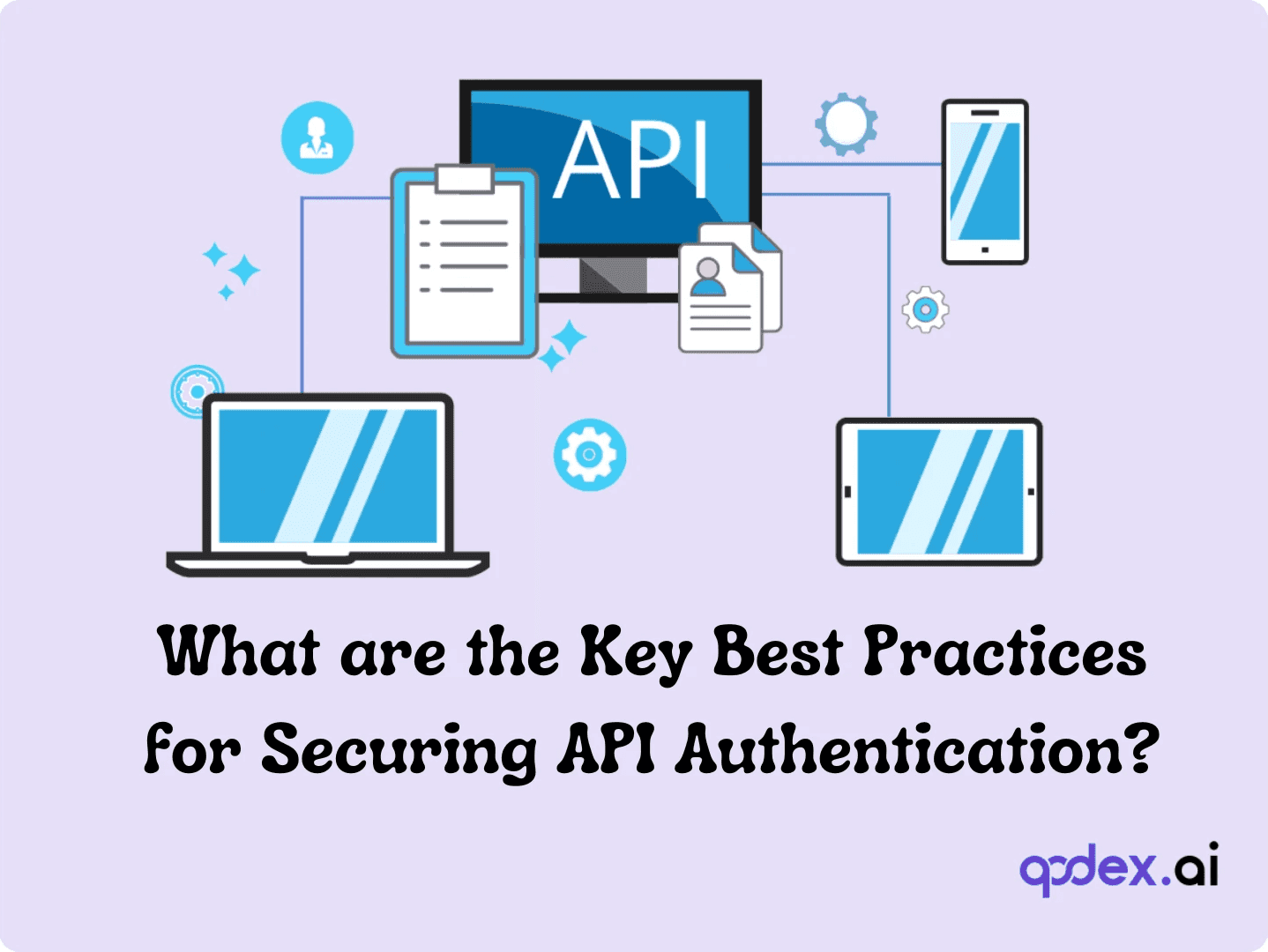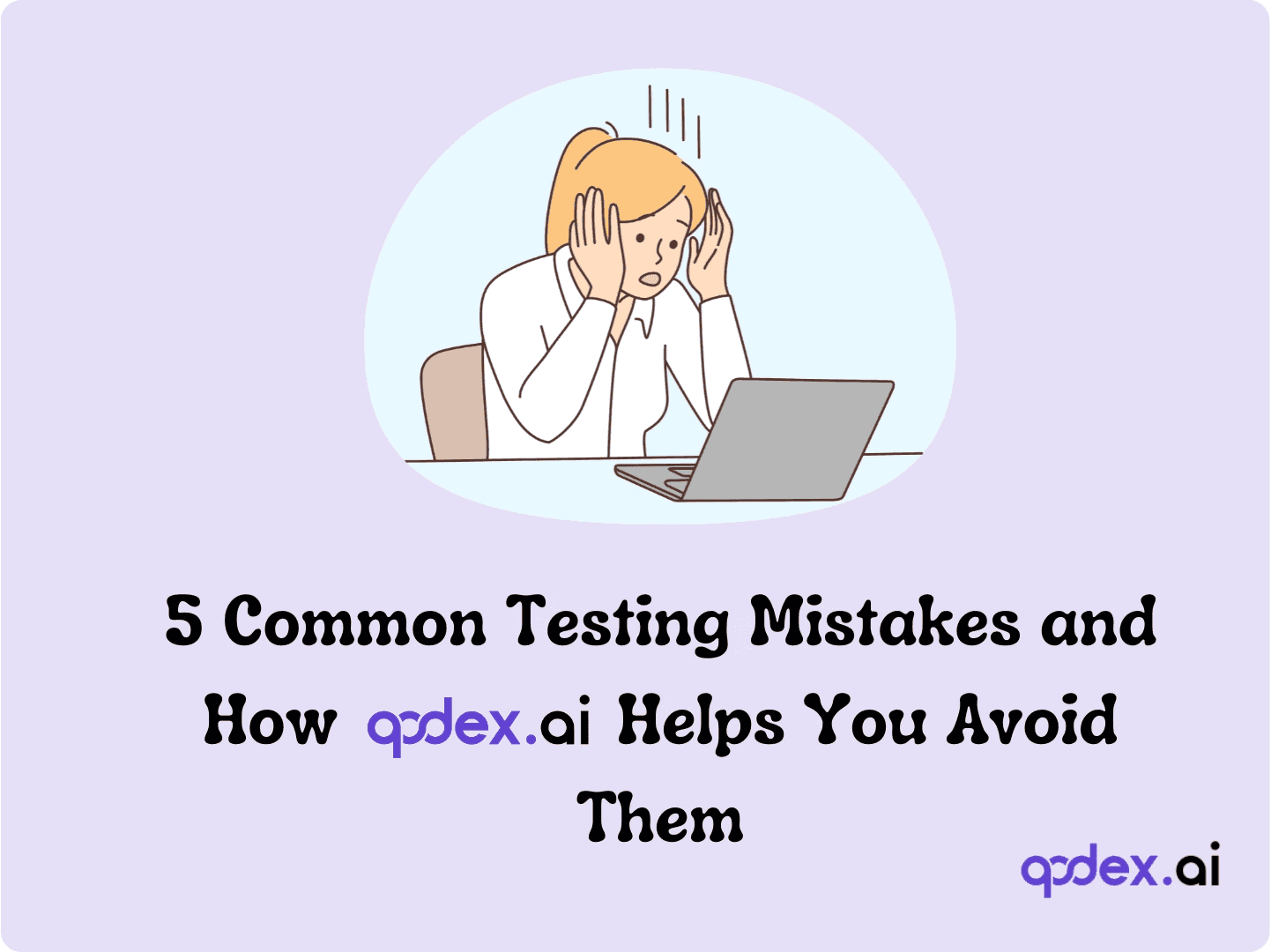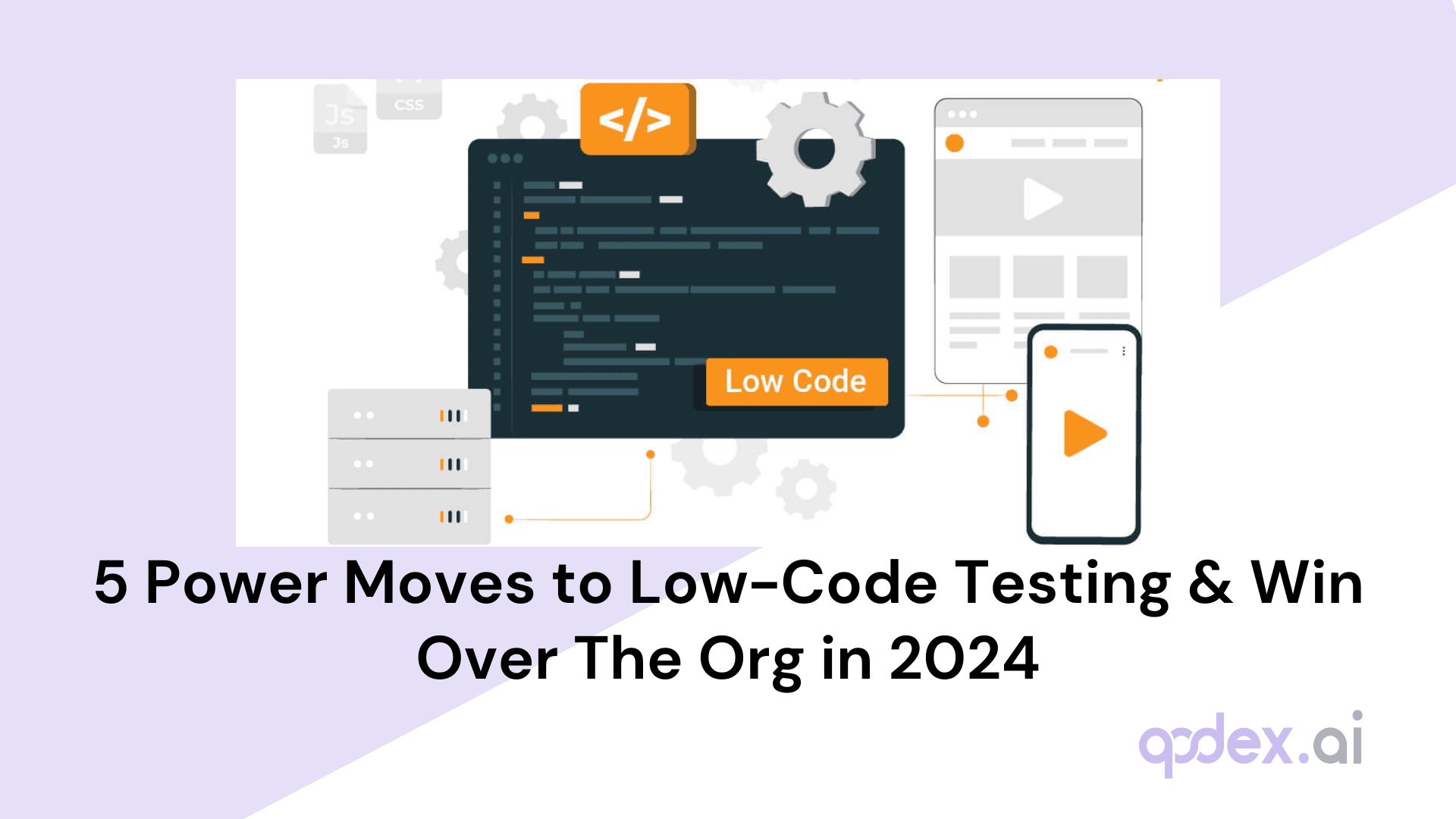Top 15 Free Software Testing Tools in 2025
Introduction
Let's face it: in today's fast-paced tech world, software testing is no longer a luxury – it's an absolute necessity. With users expecting nothing short of perfection, even the tiniest bug can send your hard work crashing down faster than you can say "404 error."
But here's the good news: you don't need a Fortune 500 budget to test like the pros. The software testing world is brimming with powerful, feature-packed tools that won't cost you a dime. Yep, you heard that right – totally free!
In this blog, we're diving into the cream of the crop – the top 15 free software testing tools that are making waves in 2025. Whether you're a solo developer, part of a scrappy startup, or working in a large enterprise, these tools will help you catch those pesky bugs, streamline your workflows, and deliver top-notch software that'll make your users go "Wow!"
So, grab your favorite caffeinated beverage, get comfy, and let's embark on this exciting journey through the world of free software testing tools. Trust me, by the end of this post, you'll be itching to take these bad boys for a spin!
The Main Types of Software Testing Tools
Before you unleash your inner bug bounty hunter, let’s get our bearings. Software testing tools aren’t one-size-fits-all—they come in all shapes and sizes, each tailored to specific needs. Knowing what’s out there helps you build your own “Avengers” lineup for testing day.
Static vs. Dynamic: The Two Big Camps
At the highest level, software testing tools fall into two broad categories:
Static Testing Tools: Think of these as your spellcheckers and code auditors. They inspect your code without actually running it. Perfect for spotting sneaky mistakes, identifying unused code, or reviewing data flow between modules—all while your app naps peacefully.
Dynamic Testing Tools: These tools prefer getting their hands dirty. They run the application with real or simulated data, monitoring how it behaves in action. If something breaks, dynamic tools are usually first on the scene with the flashing red light.
Diving Deeper: The Testing Tool Lineup
Ready for a quick tour? Here are the primary types of software testing tools you'll find in every seasoned tester's toolbox:
Test Management Tools: Organize your test cases, track progress, and keep the whole testing circus running on schedule.
Automated Testing Tools: Automate repetitive or complex test cases, freeing you from the tedium and reducing the risk of “Oops, I missed that one.”
Performance Testing Tools: Measure the speed, scalability, and stability of your app when users pile in—no one likes a slowpoke.
Cross-Browser Testing Tools: Ensure your site looks sharp and works right, whether your users are browsing on Chrome, Firefox, Safari, or that guy who still swears by Internet Explorer.
Integration Testing Tools: Check if different modules play nicely together—because solo acts aren’t enough when it comes to big apps.
Unit Testing Tools: Focus on individual chunks of code to make sure each one does its job before joining the big leagues.
Mobile Testing Tools: Test your app's mettle on various mobile devices and operating systems.
GUI Testing Tools: Probe the look and feel of your application, making sure buttons actually button and sliders actually slide.
Bug Tracking Tools: Capture, track, and manage every pesky issue from discovery to fix—because if it isn’t tracked, it isn’t getting fixed.
Security Testing Tools: Put up security fences by detecting potential vulnerabilities and safeguarding your app from attacks.
Now that you know your options, let's roll up our sleeves and check out the heroes leading the free software testing revolution in 2025!
Static Testing Tools: Your Behind-the-Scenes Code Guardians
Before we dive headfirst into the all-star lineup of free testing tools, it’s worth shining a spotlight on a lesser-sung hero in the testing world: static testing tools. Think of these as eagle-eyed inspectors combing through your codebase without ever hitting the run button.
Static testing tools analyze your code’s structure and logic without executing it—meaning they can sniff out potential bugs, security holes, and logic hiccups before your app ever takes its first breath. Here’s a quick tour of the heavy hitters in this category:
Code Flow Analyzers: These handy tools track how data travels through your program, flagging spots where the path gets murky or variables might be up to no good.
Code Coverage Tools: Want to make sure you’re not leaving any stones unturned? Coverage analyzers help you verify that every nook and cranny of your code has been tested (no secret hideouts for bugs!).
Control Flow Analyzers: They map out every possible route through your logic and highlight code that’s unreachable, inconsistent, or just plain suspicious.
Interface Analyzers: Focusing on how your functions, methods, or modules communicate, these tools catch mismatches and data handshake blunders before they cause you grief down the line.
With these static testing MVPs on your virtual bench, you can tackle lurking issues early, streamline your testing process, and step into dynamic testing with confidence.
Security Testing Tools: Your Digital Bodyguards
Now, let's talk about the digital bouncers of the tech world—security testing tools. Think of them as the bodyguards for your code, standing at the entrance, making sure nothing shady sneaks in.
In essence, security testing tools are designed to sniff out vulnerabilities in your application before the bad guys do. They scan your software for weak spots like:
SQL injection holes that could let attackers access your database,
Cross-site scripting (XSS) flaws which might expose your users to all sorts of unwanted hijinks,
Broken authentication methods that could allow unauthorized access,
Outdated dependencies that hackers love to exploit,
And a whole lot more.
With these tools in your arsenal, you’ll uncover security gaps early, patch them up, and confidently ship software that’s as safe as it is awesome.
Static vs. Dynamic Testing Tools: What's the Difference?
Before we jump into our list of heavy hitters, it's worth getting clear on the two main categories you'll run into in the testing world: static and dynamic testing tools. Think of it as the difference between proofreading your essay before handing it in (static) versus watching your teacher mark it in real-time (dynamic).
Static Testing Tools:
These tools swoop in before your code even gets a chance to run. Their mission? To sniff out bugs, code smells, and logic mishaps in your scripts without actually executing anything. It’s like having your sharpest, red-pen-wielding English teacher scrutinize every line, but for code. Static analyzers can spot dead code, potential vulnerabilities, or places where your modules aren’t playing nicely together—all before you push "Run."
Identify issues early (before runtime)
Hunt down unused or inconsistent logic
Highlight vulnerabilities and enforce best practices
Dynamic Testing Tools:
On the flip side, dynamic testing tools come alive during execution. Here, your application is put through its paces with real data, letting you observe how things shake out when the rubber meets the road. This is where errors, crashes, and oh-so-fun edge cases reveal themselves. It’s hands-on, sometimes a little dramatic, but absolutely essential if you want to know how your code behaves in the wild.
Test code while it’s running
Uncover bugs triggered by real inputs
Measure reliability, performance, and user flow
In short: static tools help you catch sneaky problems before they ever see the light of day, while dynamic tools help you wrestle bugs that only show up when things are actually in motion. Together, they’re the Batman and Robin of software quality—covering all your bases so you can launch with confidence.
Why Use Software Testing Tools?
Before we jump into the list, let's take a moment to appreciate why these tools are so essential:
Automate repetitive tasks: Say goodbye to endless manual clicking. Let the robots do the grunt work so you can focus on what really matters.
Ensure consistent test coverage: No more "oops, forgot to check that feature" moments. Automated tools make sure every corner of your app gets the attention it deserves.
Simulate real user conditions: Whether you're testing a login page or a checkout flow, these tools help you mimic real-world usage scenarios, catching issues before your users do.
By catching problems early in the development cycle, you can:
Reduce the cost of fixing bugs: It's way cheaper (and less stressful) to squash bugs before launch day.
Enhance user satisfaction: Stable, reliable software keeps your users happy—and coming back for more.
Ensure compliance with safety and regulatory standards: Especially important in industries like finance, healthcare, and e-commerce.
Top 15 Free Software Testing Tools
1. Qodex.ai
Description: Qodex.ai is an AI-powered software testing tool designed to automate test case generation, execution, and maintenance. It analyzes an application’s structure, user flows, and data interactions to automatically create comprehensive and adaptive test suites. Unlike traditional tools, it continuously learns from application changes and user behavior, reducing maintenance overhead. Best suited for teams looking to leverage AI for smarter, faster, and more scalable testing workflows.
Pros:
Reduces manual testing effort significantly
Automatically adapts to application changes
Generates comprehensive test coverage
Improves quality through continuous learning
Cons:
Requires initial time investment for AI training
May be excessive for simple applications
Pricing for advanced features is unclear
Beyond these highlights, Qodex.ai brings the classic strengths you expect from top-tier testing tools: automating repetitive tasks, ensuring consistent test coverage, and simulating real user conditions. These advantages are game-changers for catching issues and bottlenecks before your software ever reaches production. By detecting problems early in the development cycle, you can reduce the cost and headache of fixing bugs, boost user satisfaction, and stay on top of safety or regulatory requirements—all without breaking a sweat.
But what really sets Qodex.ai apart is its ability to mimic real-world testing scenarios using dynamic data. For example, it can act as a test driver, providing fresh input data to your app’s modules, or as an emulator, simulating components that aren’t built yet—so your tests stay ahead of development. Qodex.ai even borrows a page from mutation analysis by introducing intentional errors to gauge your app’s fault tolerance, ensuring your software is as bug-resistant as possible.
2. Apache JMeter
Description: JMeter is a powerful, open-source tool primarily used for load testing and measuring performance. It can simulate heavy loads on servers, networks, or objects to test strength and analyze overall performance under different load types. JMeter supports various protocols including HTTP, JDBC, LDAP, and more.
But JMeter isn't just about brute force—it shines when you need to assess the stability, scalability, and speed of your applications under real-world traffic conditions. Whether you're stress-testing a web app before a big launch, benchmarking your API endpoints, or ensuring your database won't buckle at peak hours, JMeter steps up to the plate. Its flexibility means you can mimic thousands of concurrent users, replay complex user journeys, and dive deep into performance bottlenecks—think of it as your trusty Swiss Army knife for all things performance testing.
JMeter’s flexibility makes it a go-to for dynamic testing. You can use test beds to display your source code alongside running applications, or set up complex test scenarios that push your app to its limits—just like your most demanding users might. And if you ever want to get extra creative, JMeter integrates with tools that allow you to inject errors or simulate missing components (think emulators and mutation analyzers) so you can see how your application handles the unexpected.
Pros:
Supports a wide variety of protocols
Large, active community and documentation
Highly extensible with plugins
Suitable for both load and functional testing
Cons:
Steep learning curve for new users
Outdated GUI design
Resource-heavy for very large simulations
3. Bugzilla
Description: Bugzilla is a web-based general-purpose bug tracker and testing tool that has been around since 1998. It's highly customizable and can be used for bug tracking, feature requests, and other issue tracking needs. Despite its age, Bugzilla remains popular due to its reliability and robust feature set.
If you're serious about keeping your bugs in check, Bugzilla isn't the only player in town—many teams also find bug tracking essentials in tools like Trello and GitHub Issues. These alternatives offer streamlined bug monitoring and logging, and can be particularly appealing for teams already invested in their platforms. However, Bugzilla stands out when you need deep customization, detailed workflow management, and powerful query options to slice and dice your bug data just the way you want.
Bugzilla also shines when it comes to dynamic testing processes. Picture using it as your central test bed—where running programs and code are visible together, and bugs can be tracked in real time as you introduce new data or even deliberate errors (mutation analysis, anyone?). It's like having a digital laboratory for your defects.
Pros:
Highly customizable workflows
Extremely reliable and time-tested
Advanced querying and reporting features
Free and open-source
Cons:
Outdated interface
Overly complex for smaller teams/projects
Requires effort for setup and customization
4. Robot Framework
Description: Robot Framework is a Python-based open-source automation framework that supports acceptance testing and acceptance test-driven development (ATDD). It uses a keyword-driven approach, making test cases readable and maintainable for both technical and non-technical users. Its large ecosystem of libraries and plugins makes it flexible for UI, API, and database testing. Best for teams adopting acceptance testing or behavior-driven development methodologies.
With Robot Framework, you can build dynamic test flows that incorporate real-time data, emulate missing system parts, and even automate fault injection to verify your app’s resilience. Its extensibility means you can connect with other dynamic testing essentials—like emulators and mutation analyzers—without missing a beat.
Pros:
Easy-to-read keyword-driven syntax
Wide library support for multiple use cases
Good for acceptance and ATDD testing
Can integrate with multiple languages via remote interfaces
Cons:
Slower execution on large test suites
Requires Python knowledge for advanced customization
Learning curve for creating custom libraries
5. SoapUI (Open-Source)
Description: SoapUI is one of the most popular functional API testing tools, primarily used for SOAP and REST APIs. The open-source version enables automation of functional, regression, and load tests, with a user-friendly drag-and-drop interface. It’s often favored by QA engineers working on enterprise-grade applications with complex API ecosystems.
SoapUI’s dynamic testing features let you send real-time data as input and see how your APIs handle not just happy paths, but all sorts of curveballs. You can even use it as a test driver or mutation analyzer, introducing unexpected data to ensure your APIs are ironclad.
Key Features:
Supports testing for both SOAP and REST web services
Load testing, security testing, and mock services
Drag-and-drop interface for building complex test scenarios
Data-driven testing (more advanced in the pro version)
Pros:
Comprehensive SOAP and REST testing support
User-friendly interface for test design
Enables complex test scenarios
Large user base with strong documentation
Cons:
Limited reporting in the free version
Can consume high system resources
Advanced features only in the Pro version
6. Cypress
Description: Cypress is a modern, developer-friendly testing tool built specifically for JavaScript-based web applications. It offers a fast and reliable testing environment, with built-in handling of asynchronous operations and real-time debugging. Running directly inside the browser, it provides deep visibility into app behavior, making it a top choice for front-end developers and agile teams.
Cypress takes dynamic testing to the next level by running tests in real browsers, interacting with your apps using real-time data, and allowing you to observe code and results side-by-side—just like a live test bed. And its time-travel debugging? Like your own QA DeLorean.
Key Features:
Supports Windows, Mac, and Linux
Cross-browser testing capability
Real-time reloading and debugging
Built-in assertions and automatic waiting
Time travel to visually debug test steps
Pros:
Real-time reloading and debugging
“Time travel” feature for easy test tracking
Automatic waits for better reliability
Excellent documentation and community support
Cons:
Limited to JavaScript/TypeScript front-end testing
No multi-tab or multi-domain support
Not suitable for non-browser-based apps
7. Katalon (Free Version)
Description: Katalon is a multi-purpose automation platform that supports testing for web, API, mobile, and desktop applications. The free version allows teams to use both codeless (record-and-playback) and script-based approaches, making it suitable for testers of different skill levels. Its seamless integrations with CI/CD tools make it an accessible choice for teams practicing DevOps and continuous testing.
Katalon supports dynamic testing by letting you set up test drivers for inputting data, emulate unbuilt components, and analyze fault tolerance by simulating errors. It’s particularly handy for teams who want to experiment with real-world scenarios without ever leaving their test environment.
Katalon Studio at a Glance:
Katalon is a low-code solution, making it accessible to both beginners and advanced testers. It supports a variety of testing methodologies, including BDD and keyword-driven testing, and comes with built-in project templates and reusable keywords. Katalon also offers record-and-playback capabilities, enabling users to quickly generate tests without writing a single line of code, while still providing the flexibility for those who prefer scripting in Groovy.
Integration is a strong suit—Katalon works seamlessly with popular tools like JIRA, Jenkins, Azure DevOps, and Slack, fitting easily into most CI/CD pipelines. This makes it ideal for teams looking to automate web, mobile, desktop, and API testing in one unified platform.
Key Features:
Record and playback for UI testing
Scripting support with Groovy
Project templates and keyword-driven testing
Integrates with tools like JIRA, Jenkins, and Azure DevOps
Supports web, mobile, API, and desktop applications
Pros:
User-friendly interface suitable for beginners and experts
Supports multiple testing types (web, mobile, API)
Built-in project templates and keywords
Integrates with popular tools like JIRA, Slack, and Jenkins
Scriptless and script-based options for flexibility
Cons:
Advanced features require paid upgrade
Can be slow for very large test suites
Limited reporting in free tier
8. TestPad
Description: TestPad is a lightweight manual and exploratory testing tool designed for simplicity and collaboration. Its spreadsheet-like interface allows teams to organize and execute test cases quickly, without the overhead of traditional test management systems. Great for agile teams looking to manage exploratory and checklist-style testing with minimal setup.
TestPad’s flexible interface is perfect for dynamic and exploratory testing. You can use it like a live test bed, updating test cases on the fly, or as a test driver, inputting new data with each run. For teams who love to tinker and adapt, this is a manual tester’s playground.
Key Features:
Spreadsheet-like, intuitive interface
Flexible organization of test cases
Collaborative features for team-based testing
Supports both scripted and exploratory testing
Pros:
Intuitive spreadsheet-like interface
Fast test case creation and execution
Encourages collaboration among testers
Flexible support for scripted and exploratory tests
Cons:
No automation support
Basic reporting capabilities
May not scale well for larger enterprises
9. Postman (Free Version)
Description: Postman is a widely adopted API development and testing platform. It provides a complete environment for sending API requests, inspecting responses, and writing automated test scripts in JavaScript. Its collaborative features (in paid versions) make it a top choice for teams managing complex API ecosystems. Best for developers and testers who need quick, iterative API testing.
With Postman, you can drive APIs with real-time input data—making it a stellar test driver—and even set up scenarios that test your API’s limits and error-handling. You can also use collections as mini test beds to observe how your API behaves under various conditions.
Key Features:
API request builder with support for different HTTP methods
Automated testing using JavaScript-based assertions
Collection runner for batch testing
Extensive documentation and learning resources
Integration with popular CI/CD tools
Pros:
Beginner-friendly interface
Supports scripting for automated validation
Large resource base and tutorials
Easy sharing of API collections
Cons:
Limited team collaboration in free tier
Can get cluttered with large numbers of requests
Advanced features like mocking and monitoring require paid upgrade
10. Appium
Description: Appium is an open-source mobile automation framework used for testing native, hybrid, and mobile web apps across iOS and Android. It works with multiple programming languages and integrates with popular testing frameworks, making it highly flexible. A great option for QA teams focused on cross-platform mobile app testing.
Appium lets you build dynamic mobile test environments, acting as both test driver and emulator to simulate real device interactions and components yet to be developed. Mutation testing is also possible for those who want to push robustness to the limit.
Key Features:
Cross-platform testing on iOS and Android
Supports popular programming languages like Java, Python, C#, Ruby, and more
Works on real devices, emulators, and simulators
Integrates with various testing frameworks and CI/CD tools
No need to modify the app for testing
Free and open-source, with a large and active community
Pros:
Supports iOS, Android, and hybrid apps
Works with multiple programming languages
No need to recompile or modify apps
Large and active community
Cons:
Setup can be complex for beginners
Slower execution than platform-specific tools
Requires separate configurations for iOS and Android
Other Mobile Testing Considerations:
When evaluating mobile testing solutions, it's important not only to consider Appium but also the broader landscape of mobile testing tools. For teams looking to automate testing on Android specifically, tools like Robotium offer a straightforward way to create robust tests for native and hybrid apps. Additionally, crowd-sourced platforms such as Test IO provide on-demand manual testing across a wide variety of real devices and operating systems—helpful for catching issues that automated scripts may miss.
Whether you're writing automation scripts or seeking broader device compatibility through manual testing services, combining these tools can help ensure your mobile apps deliver a consistent, high-quality user experience.
11. Watir
Description: Watir (Web Application Testing in Ruby) is an open-source Ruby library for automating web browsers. It allows you to write expressive and easy-to-maintain tests for web applications using Ruby, a language known for its readability.
Watir shines in dynamic environments—think data-driven testing with real-time updates, or using test drivers to input new data during each run. If you’re the type who wants their test suite to adapt as quickly as their codebase, Watir’s for you.
One of Watir's standout features is its cross-browser testing capability—ensuring your web application functions smoothly across various browsers like Chrome, Firefox, Safari, and Edge. This makes Watir a reliable choice for teams aiming to deliver a consistent user experience regardless of browser preference. Much like Selenium, Watir empowers testers to validate their application in real-world scenarios, catching those pesky browser-specific bugs before your users do.
Key Features:
Clean and readable Ruby-based syntax
Cross-browser testing capabilities
Integrates with other Ruby testing tools
Supports data-driven testing
Pros:
Clean and expressive Ruby syntax
Cross-browser support
Easy to integrate with Ruby testing frameworks
Supports data-driven testing
Cons:
Ruby-only (limits adoption outside Ruby teams)
Smaller community compared to Selenium
Can be slower for large-scale tests
12. TestNG
Description: TestNG is a Java-based testing framework inspired by JUnit and NUnit. It supports a wide range of testing types, including unit, functional, end-to-end, and integration testing. Known for its flexibility and parallel execution, it is popular in enterprise projects that require scalable, data-driven testing.
TestNG is perfect for dynamic testing: it supports data-driven and parallel test execution right out of the box, helping you simulate real-world load and usage patterns. Throw in some fault-injection (mutation analysis) and you’re covering all the bases.
TestNG is particularly strong when it comes to unit testing—verifying the functionality of individual modules and ensuring that every piece of code works as intended in isolation. Tools like Jenkins can be used alongside TestNG for continuous integration and automated test execution, streamlining the testing process from development to deployment.
In particular, TestNG shines when it comes to integration testing—making it a great fit for scenarios where you need to verify that different modules or components of an application work together as expected. While tools like Citrus and FitNesse also focus on integration testing, TestNG stands out for its flexibility and ability to manage complex test scenarios right within your Java environment.
Key Features:
Extensive annotation-based configuration
Parallel test execution
Built-in support for data-driven testing
Detailed reporting features
Pros:
Flexible annotations for test design
Great for data-driven testing
Parallel execution support
Generates detailed reports
Cons:
Java-only framework
Learning curve for new users
Complex setup for beginners
13. Zephyr Scale (Free Version)
Description: Zephyr Scale is a test management solution built for Jira. It provides a structured way to create, organize, and execute test cases within Jira workflows. The free version is best suited for smaller teams that want basic test management tightly integrated with Jira.
Zephyr Scale brings dynamic testing discipline to your Jira workflow—track live results, input new data on the fly, and keep your team in sync as you adapt test cases to evolving requirements. It makes your bug-hunting and feature-verifying process as flexible as your backlog.
Key Features:
Seamless Jira integration
Test case creation and management
Traceability between requirements, tests, and issues
Manual and automated test execution support
Pros:
Seamless Jira integration
Easy creation and organization of test cases
Supports both manual and automated execution
Good traceability with Jira issues
Cons:
Works only within Jira
Limited features in free tier
Overwhelming for very large projects
Test Management Tools at a Glance:
Test management tools like Zephyr Scale (as well as alternatives such as JIRA and Redmine) help plan, organize, and manage all testing activities in one place. These tools are essential for tracking test progress, assigning tasks, and maintaining transparency across development and QA teams. Whether you need to manage manual test cases, automate regression suites, or simply keep your sprints organized, test management solutions play a pivotal role in efficient software delivery.
14. Selenium
Description: Selenium is one of the most popular open-source automation frameworks for web applications. It supports multiple programming languages (Java, Python, C#, etc.), browsers, and operating systems. It is highly flexible and integrates with most CI/CD pipelines, making it the backbone of browser-based test automation in modern QA.
Selenium is a classic choice for dynamic and automated web testing. It supports test drivers for input automation, integrates with emulators for unbuilt components, and can even be used alongside mutation analyzers for fault tolerance. With Selenium, your test suite is as dynamic as the web itself.
Key Features:
Supports multiple browsers (Chrome, Firefox, Safari, Edge)
Works across Windows, macOS, and Linux
Integrates with popular CI/CD tools like Jenkins and test frameworks such as TestNG and JUnit
Parallel test execution with Selenium Grid
Pros:
Multi-language and multi-browser support
Huge community and learning resources
Highly flexible with strong integrations
Industry standard for web automation
Cons:
Requires significant setup and maintenance
Scripts can be brittle and prone to breakage
No built-in reporting capabilities
Steep learning curve for new testers
15. Gatling
Description: Gatling is an open-source load and performance testing tool written in Scala. It’s known for its high efficiency and ability to simulate thousands of concurrent users with minimal resource usage. Gatling is ideal for engineering teams testing web applications, APIs, and services under heavy load.
Pros:
High performance and scalability
Code-centric DSL for maintainable tests
Generates detailed HTML reports
Supports HTTP, WebSockets, and other protocols
Cons:
Requires Scala knowledge for complex usage
Focused primarily on load/performance testing
Not suitable for UI or functional testing
Smaller community compared to JMeter
Closing Thoughts
With so many tools available, the right choice depends on your project type, team skillset, and scale:
API Testing: Postman, SoapUI, Qodex.ai
Web Automation: Selenium, Cypress, Katalon
Load & Performance: JMeter, Gatling
Test Management: Zephyr Scale, TestPad
Mobile Testing: Appium
Top 15 Free Software Testing Tools
1. Qodex.ai
Qodex.ai is an innovative AI-powered testing tool that's making waves in 2025. It uses machine learning algorithms to automate test case generation, execution, and maintenance. Qodex.ai can analyze your application's structure and user flows to create comprehensive test suites automatically. It also adapts to changes in your application, reducing the need for constant test script updates.
Pros:
Significantly reduces manual testing effort
Adapts to application changes automatically
Generates comprehensive test coverage
Continuous learning improves test quality over time
Cons:
May require initial time investment for AI training
Could be overkill for very simple applications
Pricing for advanced features not yet established
2. JMeter Apache
JMeter is a powerful, open-source tool primarily used for load testing and measuring performance. It can simulate heavy loads on servers, networks, or objects to test strength and analyze overall performance under different load types. JMeter supports various protocols including HTTP, JDBC, LDAP, and more.
Pros:
Versatile - can be used for different types of performance tests
Supports multiple protocols and servers
Strong community support and extensive documentation
Can be extended with plugins
Cons:
Steep learning curve, especially for non-programmers
GUI can be unintuitive and dated
Resource-intensive for very large-scale tests
3. Bugzilla
Bugzilla is a web-based general-purpose bug tracker and testing tool that has been around since 1998. It's highly customizable and can be used for bug tracking, feature requests, and other issue tracking needs. Despite its age, Bugzilla remains popular due to its reliability and robust feature set.
Pros:
Highly customizable to fit various workflows
Reliable and time-tested
Supports complex queries for detailed bug analysis
Free and open-source
Cons:
User interface feels outdated
Can be overly complex for small teams or projects
Setup and customization can be time-consuming
4. Robot Framework
Robot Framework is a generic, Python-based test automation framework for acceptance testing and acceptance test-driven development (ATDD). It uses a keyword-driven testing approach, making it accessible to both technical and non-technical users. Robot Framework is highly extensible and can be integrated with virtually any other testing tool.
Pros:
Keyword-driven approach makes tests readable and maintainable
Extensive library ecosystem
Great for acceptance testing and ATDD
Supports multiple programming languages through remote interfaces
Cons:
Can be slower than other automation tools for large test suites
Learning curve for creating custom keywords and libraries
Python knowledge beneficial for advanced usage
5. SoapUI (open-source version)
SoapUI is a headless functional testing tool specifically designed for API testing. It allows you to quickly and easily create and execute automated functional, regression, and load tests. The open-source version provides a wide range of testing capabilities for both SOAP and REST APIs.
Pros:
Comprehensive API testing capabilities
Supports both SOAP and REST
User-friendly interface with drag-and-drop functionality
Ability to create complex test scenarios
Cons:
Limited reporting features compared to the pro version
Can be resource-intensive for very large projects
Lacks some advanced features like data-driven testing in the open-source version
6. Cypress
Cypress is a next-generation front-end testing tool built for the modern web. It addresses the key pain points developers and QA engineers face when testing modern applications. Cypress is fast, easy to use, and capable of handling the asynchronous nature of modern web apps.
Pros:
Real-time reloading and debugging
Time travel and automatic waiting
Runs directly in the browser for better debugging
Great documentation and active community
Cons:
Limited to testing JavaScript-based front-end applications
Not ideal for testing multiple domains or browsers simultaneously
Lacks support for multi-tab testing
7. Katalon (free version)
Katalon Studio is a powerful automation tool that supports web, API, mobile, and desktop testing. The free version offers a robust set of features suitable for small to medium-sized projects. It provides a blend of codeless and code-based approaches to test automation.
Pros:
User-friendly interface suitable for beginners and experts
Supports multiple testing types (web, mobile, API)
Built-in project templates and keywords
Integrates with popular tools like JIRA, Slack, and Jenkins
Cons:
Some advanced features are only available in the paid version
Can be slower for large test suites
Limited reporting capabilities in the free version
8. TestPad
TestPad is a modern, lightweight tool for manual and exploratory testing. It offers a unique approach to organizing tests, allowing for quick test case creation and execution. TestPad is particularly useful for teams that rely heavily on manual testing or need to supplement their automated tests with manual checks.
Pros:
Intuitive, spreadsheet-like interface
Flexible organization of test cases
Great for collaborative testing
Supports both scripted and exploratory testing
Cons:
Limited automation capabilities
Basic reporting features
May not scale well for very large projects
9. Postman (free version)
Postman is a popular collaboration platform for API development. Its free version offers robust testing capabilities for APIs, allowing users to send requests, inspect responses, and write automated tests. Postman's intuitive interface makes it accessible to both developers and testers.
Pros:
User-friendly interface for API testing
Supports automated testing with JavaScript
Extensive documentation and learning resources
Allows for easy sharing of API collections
Cons:
Limited collaboration features in the free version
Can become cluttered with large numbers of requests
Some advanced mocking and monitoring features require paid plans
10. Appium
Appium is an open-source tool for automating native, mobile web, and hybrid applications on iOS and Android platforms. It allows you to write tests using your preferred programming language and test framework, making it highly flexible.
Pros:
Cross-platform: works for both iOS and Android
Supports multiple programming languages
No need to modify the app for testing
Large and active community
Cons:
Setup can be complex, especially for beginners
Tests can be slower compared to platform-specific tools
Requires separate environments for iOS and Android testing
11. Watir
Watir (Web Application Testing in Ruby) is an open-source Ruby library for automating web browsers. It allows you to write expressive and easy-to-maintain tests for web applications using Ruby, a language known for its readability.
Pros:
Clean, readable test scripts
Works well with other Ruby testing tools
Supports data-driven testing
Cross-browser testing capabilities
Cons:
Limited to Ruby programming language
Smaller community compared to some other tools
Can be slower than some other automation tools
12. TestNG
TestNG is a testing framework for Java inspired by JUnit and NUnit but with more powerful functionality. It's designed to cover all categories of tests: unit, functional, end-to-end, integration, etc.
Pros:
Powerful annotations for more flexibility in test creation
Supports data-driven testing out of the box
Excellent for parallel test execution
Good reporting capabilities
Cons:
Java-specific, not suitable for non-Java projects
Steeper learning curve compared to simpler frameworks
Can be complex to set up for beginners
13. Zephyr Scale (free version)
Zephyr Scale (formerly known as TM4J) is a test management tool that integrates directly with Jira. The free version offers basic test management capabilities suitable for small teams or projects.
Pros:
Seamless integration with Jira
Easy to create and manage test cases
Supports both manual and automated test execution
Good traceability between requirements, tests, and issues
Cons:
Limited to Jira users
Restricted features in the free version
Can be overwhelming in large-scale projects
14. Selenium
Selenium is one of the most popular open-source tools for web browser automation. It supports multiple browsers, operating systems, and programming languages, making it a versatile choice for web application testing.
Pros:
Supports multiple programming languages and browsers
Large community and extensive resources available
Highly flexible and customizable
Integrates well with other tools and frameworks
Cons:
Steep learning curve, especially for non-programmers
Test scripts can be fragile and require frequent maintenance
No built-in reporting mechanism
Setup can be complex, especially for beginners
15. Gatling
Gatling is an open-source load and performance testing tool built on Scala. It's designed to be easy to use, maintainable, and high performing. Gatling comes with a user-friendly UI for test recording and detailed HTML reports.
Pros:
High performance, able to simulate heavy load
Code-centric DSL for test creation
Detailed, attractive HTML reports
Built-in support for various protocols (HTTP, WebSocket, Server-Sent Events)
Cons:
Requires knowledge of Scala for advanced usage
Primarily focused on load and performance testing
Less suitable for functional or UI testing
Smaller community compared to some other tools
Remember, the best tool for your project depends on your specific needs, team skills, and the nature of the application you're testing. It's often beneficial to try out a few different tools to find the best fit for your workflow.
Conclusion
And there you have it, folks! The top 15 free software testing tools that are making waves in 2025. From AI-powered newcomers to battle-tested veterans, there's something here for every tester and project.
Remember, the best tool for your project depends on your specific needs, team skills, and the nature of the application you're testing. It's often beneficial to try out a few different tools to find the best fit for your workflow.
When narrowing down your options, keep a few key factors in mind:
Cost: Make sure the tool aligns with your budget and meets your team's requirements, whether you're a small startup or a larger organization.
Compatibility: Look for solutions that run smoothly across the browsers, operating systems, and devices you need to support—this can save you heaps of time versus manual testing.
Ease of Use: Choose a tool that's user-friendly for your team. If it's too complicated, you'll spend more time learning than testing.
Support: Strong technical support—through documentation, help desks, FAQs, or community forums—can be a lifesaver when you run into bumps along the way.
Community: A vibrant user community can offer extra tips, troubleshooting help, and keep you updated on evolving best practices.
Taking these aspects into account will help you land on a tool that not only meets your technical needs but also fits comfortably with your team's workflow and growth.
Don't be afraid to experiment with a few to find your perfect match. Whether you're hunting bugs, stress-testing APIs, or automating UI tests, these free tools prove that quality assurance doesn't have to break the bank. So go ahead, level up your testing game, and deliver software that'll make your users smile!
Frequently Asked Questions
Why should you choose Qodex.ai?
Qodex.ai simplifies and accelerates the API testing process by leveraging AI-powered tools and automation. Here's why it stands out:
- AI-Powered Automation
Achieve 100% API testing automation without writing a single line of code. Qodex.ai’s cutting-edge AI reduces manual effort, delivering unmatched efficiency and precision.
- User-Friendly Platform
Effortlessly import API collections from Postman, Swagger, or application logs and begin testing in minutes. No steep learning curves or technical expertise required.
- Customizable Test Scenarios
Whether you’re using AI-assisted test generation or creating test cases manually, Qodex.ai adapts to your needs. Build robust scenarios tailored to your project requirements.
- Real-Time Monitoring and Reporting
Gain instant insights into API health, test success rates, and performance metrics. Our integrated dashboards ensure you’re always in control, identifying and addressing issues early.
- Scalable Collaboration Tools
Designed for teams of all sizes, Qodex.ai offers test plans, suites, and documentation that foster seamless collaboration. Perfect for startups, enterprises, and microservices architecture.
- Cost and Time Efficiency
Save time and resources by eliminating manual testing overhead. With Qodex.ai’s automation, you can focus on innovation while cutting operational costs.
- Continuous Integration/Delivery (CI/CD) Compatibility
Easily integrate Qodex.ai into your CI/CD pipelines to ensure consistent, automated testing throughout your development lifecycle.
How can I validate an email address using Python regex?
You can use the following regex pattern to validate an email address: ^[a-zA-Z0-9._%+-]+@[a-zA-Z0-9.-]+\.[a-zA-Z]{2,}$
What is Go Regex Tester?
Go Regex Tester is a specialized tool for developers to test and debug regular expressions in the Go programming environment. It offers real-time evaluation of regex patterns, aiding in efficient pattern development and troubleshooting
Discover, Test, & Secure your APIs 10x Faster than before
Auto-discover every endpoint, generate functional & security tests (OWASP Top 10), auto-heal as code changes, and run in CI/CD - no code needed.
Related Blogs